
The Need of Employee Productivity Monitoring Software
This is where Employee Productivity Monitoring Software emerges. This innovative technology serves as a comprehensive solution designed to track, analyze, and enhance the efficiency and effectiveness of employees’ tasks and activities within an organization.
In this blog, we will delve deeper into the world of Employee Productivity Monitoring Software, exploring its functionalities, benefits, implementation strategies, and addressing the ethical considerations surrounding its usage. Keep reading!
What is Employee Productivity Monitoring Software?
Employee monitoring software is a platform utilized by businesses to monitor and manage employees’ time & activities throughout their work hours. This innovative technology provides valuable insights into various aspects of behavior, including productivity levels, attendance records, and overall employee performance.
This software redefines the manager’s role beyond mere surveillance. It acts as a pivotal tool for productivity analysis, furnishing managers with comprehensive reports on time utilization.
The Need of Employee Monitoring Software for Businesses

Insight into Work Habits
Employee Productivity Monitoring Software provides a detailed breakdown of employees’ work patterns. For instance, it can show the time taken to complete specific tasks or projects, highlighting any areas where productivity might lag. Managers can then analyze this data to identify bottlenecks, inefficiencies, or recurring distractions. With this insight, they can provide targeted support or training to enhance workflow efficiency.

Identifying Efficiency
This software tracks and records various work activities, allowing managers to pinpoint where teams might encounter delays or challenges. For instance, if a project consistently falls behind schedule, the software can reveal which stages take longer than expected. Armed with this information, managers can intervene, redistribute tasks, or implement new strategies to streamline processes and improve overall efficiency.

Remote Work Management
As remote work becomes more prevalent, Employee Productivity Monitoring Software plays a critical role in ensuring remote employees remain on track. It allows managers to monitor tasks, track time spent on assignments, and assess overall work productivity. This fosters a sense of accountability and helps maintain consistent work standards, regardless of employees’ locations.

Encouraging Accountability
Knowing their activities are being tracked, employees tend to exhibit greater accountability. They become more aware of their time management and work habits, striving to maintain productivity levels. The software’s transparency cultivates a culture of responsibility among employees, reinforcing the importance of staying focused and meeting objectives.

Resource Optimization
Insights gleaned from Employee Productivity Monitoring Software aid in optimizing resources within the organization. For instance, if certain tasks consistently require more time, companies can allocate additional resources or adjust deadlines accordingly. Moreover, if the software identifies tools or processes that hinder productivity, management can invest in better alternatives or provide training to enhance employee skills.

Enhancing Overall Productivity
Ultimately, Employee Productivity Monitoring Software contributes to an environment where productivity is valued. By enabling managers to identify patterns, trends, and areas for improvement, the software facilitates targeted interventions that collectively enhance overall productivity. This focus on productivity permeates the company culture, leading to better efficiency and outcomes across the organization.

Increased Employee Engagement
Employee Productivity Monitoring Software, when implemented transparently and ethically, can foster increased employee engagement. When employees understand that the software is aimed at improving workflows, it can lead to greater involvement and participation. Moreover, the software can identify areas where employees excel, allowing managers to acknowledge and encourage those strengths, leading to a more engaged and motivated workforce.
How Employee Productivity Tracking Software Features Benefit Businesses?
Employee Productivity Tracking Software comes packed with several features designed to streamline operations and enhance overall efficiency. Let’s explore how each feature benefits businesses :
1. Automated Screenshot Capture
The automated screenshot feature records screen captures of employees’ screens at specific time intervals during their work. This helps managers gain insights into actual work progress, providing a visual representation of tasks being worked on. For businesses, this feature ensures transparency and accountability, allowing them to review and ensure that the allocated time is utilized for productive tasks.
2. App & URL Tracking
Monitoring the applications and websites accessed by employees offers valuable insights into how time is spent during work hours. This feature allows businesses to understand which tools or websites are frequently used, helping to identify productivity-boosting applications and recognize potential time-wasting websites. By gaining visibility into app and URL usage, companies can encourage the use of productive tools and, if needed, create guidelines to minimize non-work-related internet use, ultimately improving work efficiency.
3. Attendance Tracking
Employee Productivity Tracking Software often includes attendance tracking features. This helps businesses maintain accurate records of employee work hours, ensuring compliance with schedules and policies. By automating attendance tracking, businesses can easily monitor punctuality and identify trends in absenteeism. It enables them to address attendance issues promptly, fostering a culture of accountability and reliability among employees.
4. Leave Management
Efficient leave management is crucial for businesses to maintain smooth operations. Employee Productivity Tracking Software streamlines the leave management process by providing a centralized platform for employees to request leaves and for managers to approve or deny them. This feature maintains accurate records of leave balances, preventing scheduling conflicts and ensuring adequate staffing levels at all times.
5. Activity Tracking
Activity tracking monitors and records employees’ work activities throughout the day. It provides detailed insights into mouse and keyboard strokes during the work hours. Businesses benefit from this feature by gaining a comprehensive overview of workflow patterns. By analyzing activity data, companies can make informed decisions to enhance overall productivity.
Implementing Employee Productivity Tracking Software: Steps and Key Considerations
Introducing Employee Productivity Tracking Software into a business requires careful planning and execution. Follow these steps and considerations to ensure a successful implementation :
Steps for Implementation
1. Assess Business Needs
Begin by identifying the specific goals and requirements for implementing the software. Determine what you aim to achieve—whether it’s improving productivity, monitoring remote work, or enhancing accountability.
2. Research and Select the Right Software
Conduct thorough research to find a software solution that aligns with your business needs. Look for features that cater to your requirements, scalability, ease of use, and compatibility with your existing systems.
3. Customization and Configuration
Once the software is chosen, customize and configure the software according to your business processes. Ensure it complies with data privacy regulations and aligns with company policies.
4. Training and Onboarding
Provide comprehensive training to employees on how to use the software effectively. Offer guidance on its purpose, functionalities, and how it will benefit both the company and individual employees.
5. Continuous Monitoring and Evaluation
Regularly monitor the software’s performance and its impact on productivity. Evaluate whether it’s meeting the intended goals and make adjustments as needed.
Key Considerations
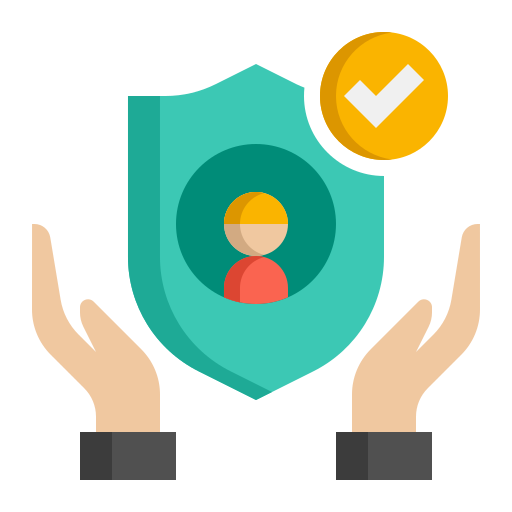
Data Privacy & Compliance
Ensure the software complies with employee ethics, data privacy laws & regulations. Communicate transparently with employees about what data will be tracked and how it will be used.

Proper Communication
Communicate openly about the reasons behind implementing the productivity tracking software, its benefits, and address any potential concerns to gain their support and understanding.
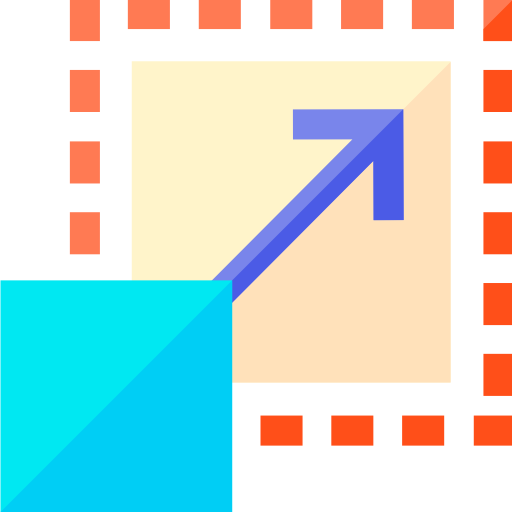
Scalability and Integration
Consider the scalability of the software to accommodate future growth. Additionally, assess its compatibility and integration capabilities with other software used within the organization.
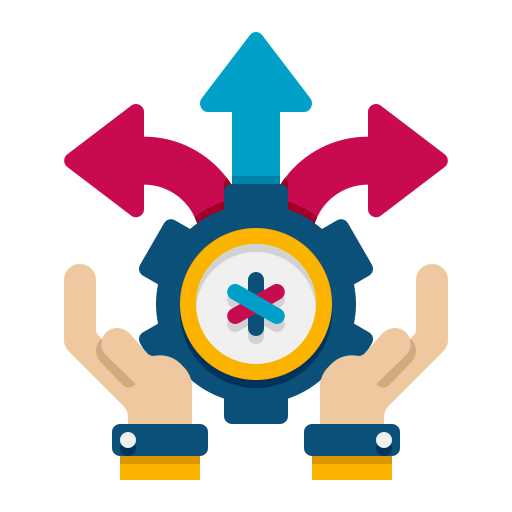
Flexibility and Adaptability
Choose software that offers flexibility to adapt to evolving business needs. Look for solutions that allow for customization and adjustments based on changing requirements.
Best Employee Productivity Monitoring Software
| Employee Monitoring Software | Pricing(Starting from) | Pros | Cons |
|---|---|---|---|
| Statily | Free, $4.7/user/month | Best for all industries Biometric Integration | No chrome extension |
| Hubstaff | Free, $4.99/month/user | Free forever plan Unlimited screenshots | Limited hours for phone support Basic reporting |
| Teramind | $11.25/user/month | Comprehensive tracking tools Keystroke tracking | Must have minimum of five users |
| Insightful | $6.40/user/month | Real-time monitoring Time and attendance tracking | No free version Only Enterprise plan offers 24/7 phone support |
| Interguard | $35.80/user/month | Works on mobile devices Outstanding reports | Expensive compared to others |
In Summary
Well, you might have understood the need and importance of an Employee Productivity Monitoring Software. This software drives a culture of productivity and efficiency into the workplace. Its implementation empowers businesses to enhance workflows, and ultimately achieve greater success in today’s competitive landscape.
Comments