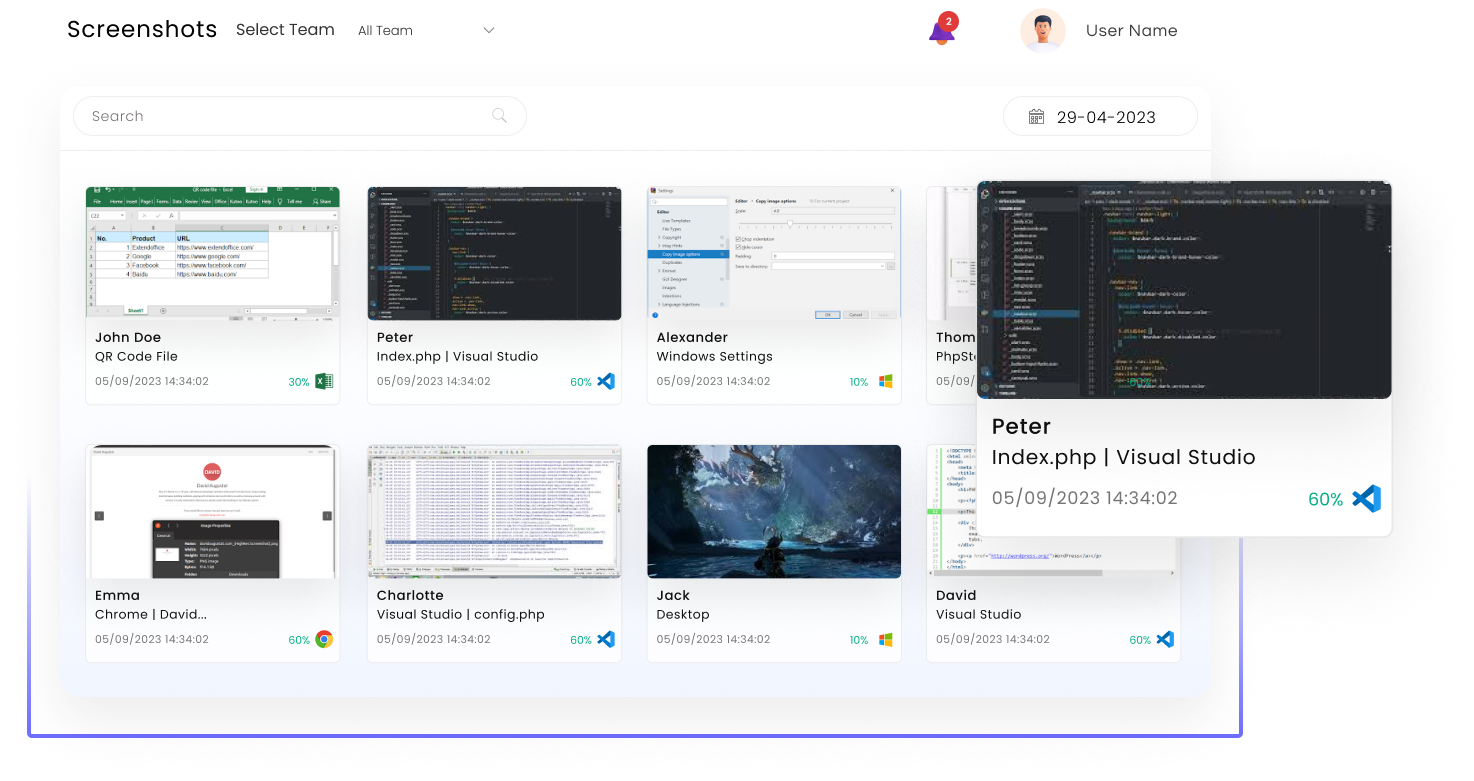Discover actionable insights and make informed decisions with Statily’s comprehensive analytics.
Crack the Code to Efficiency with Statily
Wave goodbye to unproductive browsing. With lightning-fast precision, Statily captures screenshots whenever it detects users engaging with non-productive applications. This ensures a focussed work environment thereby achieving remarkable results.
Gain complete visibility into your employees’ app usage like never before. With precision and accuracy, Statily provides you with the exact time spent on both productive and unproductive applications. Drive productivity, streamline workflows, and cultivate an efficient culture with Statily’s insightful screen time analytics.
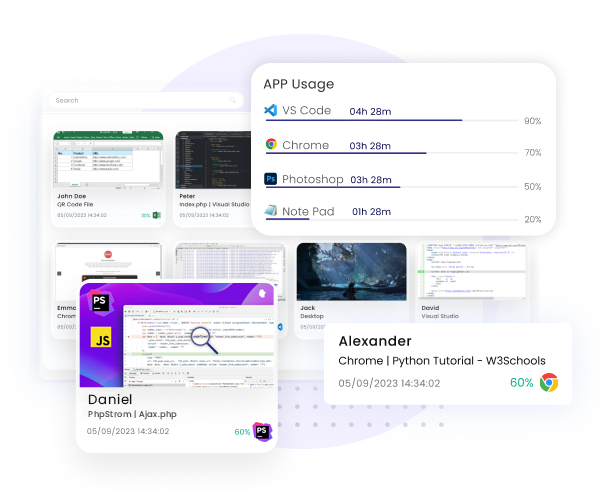
The Ultimate Choice for
Time Tracking with Screenshots
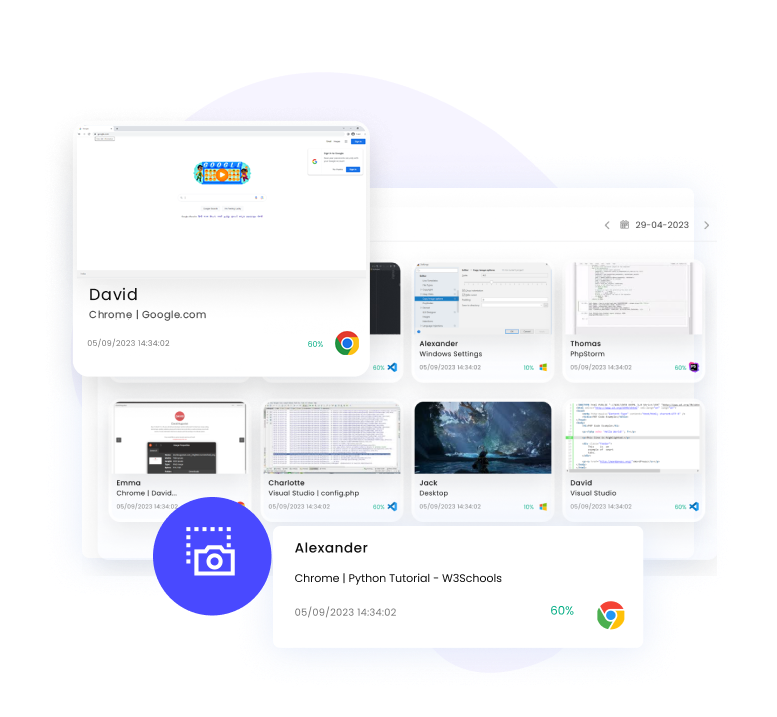
Automated screenshots from Statily’s platform offer visual proof of work progress, ensuring that team members are responsible for their time and activities and promoting a culture of accountability and openness.
Automated screenshots captured by Statily provide a visual record of work-related screen activity. They also serve as a reliable & transparent method for freelancers to precisely document billable hours.
Statily provides helpful insights into individual and group productivity patterns, discovering areas for growth and optimising resource allocation by analysing the automated screenshots.
Smart Work Made Simple With Statily
Statily assists your team in effectively allocating resources, locating roadblocks, and redistributing workforce to maximise productivity and meet work objectives by analysing time utilisation data.
Statily ensures work-life balance by monitoring time allocation and preventing overwork. As such, Statily fosters a positive and sustainable work culture that enhances employee satisfaction and retention.
Statily enables your team to prioritise works more effectively, maintain focus, and manage their time more effectively by providing features like time blocking, reminders, along with productivity tracking.
How to use the
time tracker with screenshots
for your business?

Install and Set Up Statily

Define Policies & Guidelines

Track and Analyze