Step 1: Choose Your Platform
Statily is compatible with a variety of platforms to meet your diverse needs. Select your preferred operating system to begin the download process.
- Windows
- MacOS
- Linux
Step 2: Download the App
Click on the respective download link below to get the latest version of Statily for your chosen platform:
- Download for Windows
- Download for MacOS
- Download for Linux
Step 3: Installation Instructions
Once the download is complete, follow the installation instructions provided for your specific platform.
Need Help?
If you have any questions, encounter issues during installation, or need assistance with using Statily, our support team is ready to help. Visit our Support Center for FAQs, guides, and contact information.
Download Statily today and unlock the full potential of your team!.

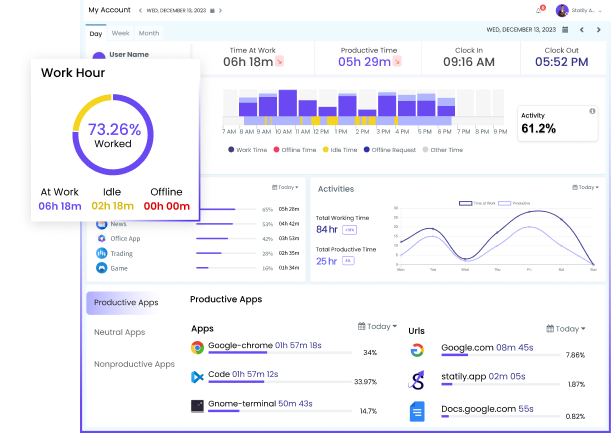
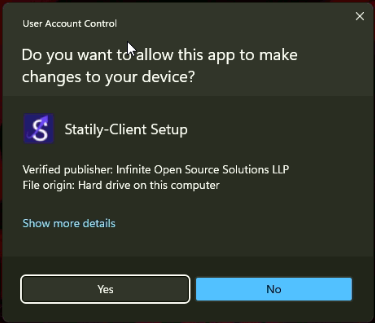
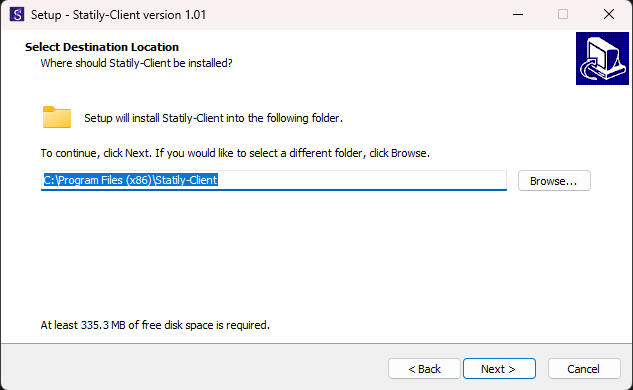

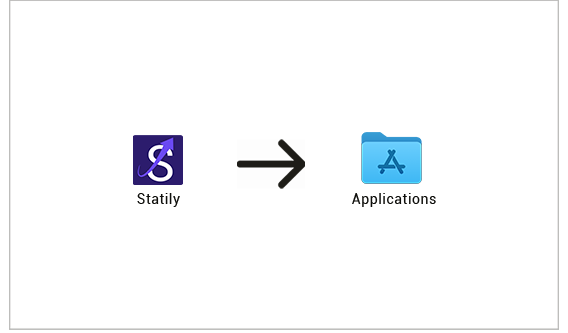 1. Open Statily-Client-*.dmg and drag Statily to your applications folder
1. Open Statily-Client-*.dmg and drag Statily to your applications folder
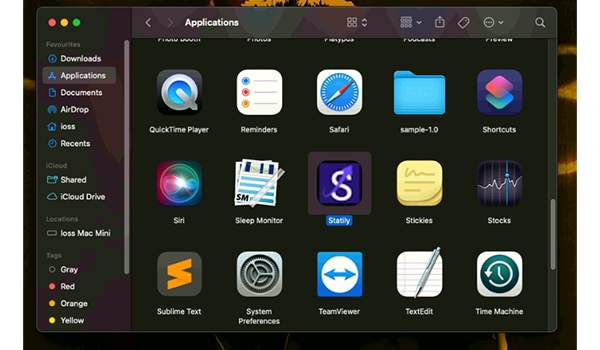 2. From your applications folder double click on Statily
2. From your applications folder double click on Statily
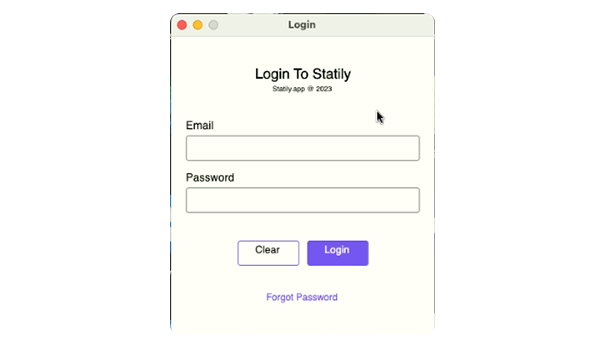 3. Log in to the Statily app
3. Log in to the Statily app
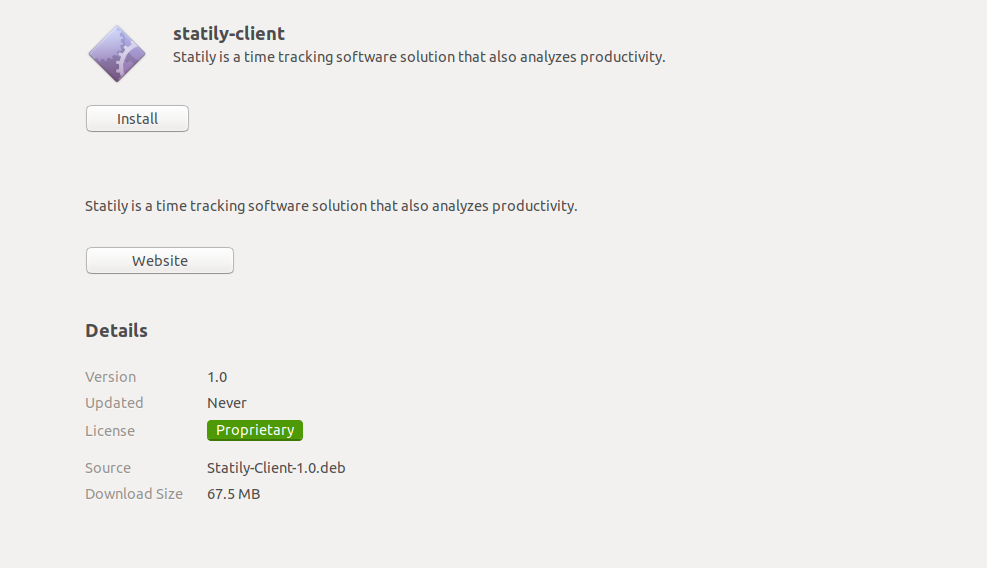 1. Launch Statily-Client-*.deb and Install it on your computer.
1. Launch Statily-Client-*.deb and Install it on your computer.