
How to Measure Work Productivity: A Step-by-Step Guide
Productivity stands as a cornerstone of success in the current modern world. Having said that, how effectively your team uses their time and resources can make or break your organization’s progress. So, it is paramount to ensure you’re on the right track when it comes to measuring and improving work productivity. In this comprehensive blog, we will walk you through the essential steps to measure work productivity– your roadmap to a more efficient and successful workplace.
What is Work Productivity?
Work productivity refers to the efficiency and effectiveness with which individuals, teams, or organizations complete tasks and achieve their goals within a given timeframe. It is a measure of how well resources are utilized to produce desired outcomes.
Why Does Work Productivity Matter?

To begin our journey into measuring work productivity, let’s first understand why it is so crucial.
There is no room for the doubt that workplace productivity is the lifeblood of any business. It determines an organization’s ability to meet its goals, deliver results, and maintain a competitive edge. The world is changing rapidly, and businesses need to adapt to new work paradigms, including remote work and flexible schedules. As such, traditional methods of measuring productivity, like time spent in the office, are no longer sufficient.
Hence, the ability to accurately measure work productivity is not just a competitive advantage; it’s a necessity for businesses to thrive in the future.
The Pitfalls of Traditional Productivity Measurement

Time ≠ Productivity
Relying solely on time and attendance data can be misleading. An employee might be physically present but not necessarily productive.

Lack of Accountability
Without a clear system for tracking tasks and activities, it’s challenging to hold employees accountable for their work.
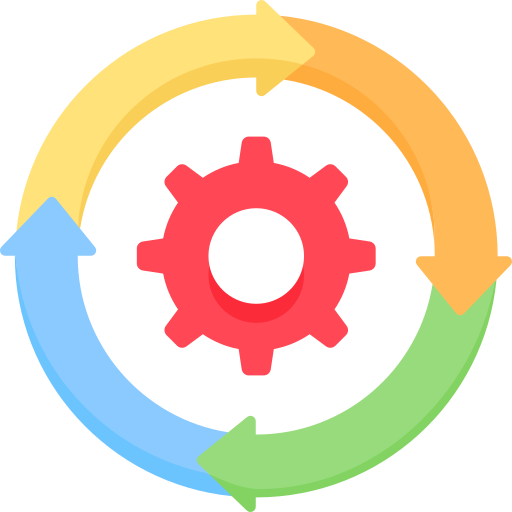
Inefficient Processes
Manual record-keeping and paper-based systems for shift and leave management are prone to errors and inefficiencies.
Remote Work Productivity
Remote work productivity is the efficiency and effectiveness with which tasks and responsibilities are fulfilled while working from a location other than the traditional office. It is crucial to track remote employee productivity to evaluate performance, pinpoint problem areas, and make sure that remote workers are effectively advancing the goals of the company. However, to help you with that, there exists a wealth of valuable tips to measure employee work productivity in a remote setting. This allows you to optimize your team’s performance and achieve greater success.
A Comprehensive Guide To Measure Productivity
Understanding and improving workplace productivity is essential for personal and professional success. This step-by-step guide will equip you with the knowledge and tools to accurately measure and enhance workplace productivity in any aspect of your life or work.
step 1
Define Clear Objectives
The journey towards measuring work productivity begins with setting clear objectives. Defining clear objectives is the foundational step in measuring productivity, as it sets the specific and measurable targets against which progress can be assessed.
Ask yourself, “What do we want to achieve by measuring productivity?” Are you looking to identify areas for improvement, optimize resource allocation, or reward high-performing employees?
Defining your goals will shape the entire measurement process and ensure that it aligns with your organization’s broader strategy.
step 2
Select Relevant Metrics
Productivity measurement is not a one-size-fits-all approach.
Metrics are specific, measurable data points or indicators that directly pertain to and provide valuable insights into a particular aspect or goal within a given context. The metrics you choose should be tailored to your organization’s industry, goals, and unique characteristics.
Consider metrics such as:
 Output Quantity
Output Quantity
Measure the quantity of work produced within a specific timeframe.
 Time Spent on Tasks
Time Spent on Tasks
Analyze how much time employees spend on different tasks or projects.
 Resource Utilization
Resource Utilization
Evaluate the efficient allocation of resources.
 Cost Efficiency
Cost Efficiency
Determine how effectively resources are used in relation to the costs incurred.
Step 3
Gather Data Effectively
Accurate data collection is the cornerstone of any workplace productivity measurement effort. Having said that, data refers to the information collected and analyzed to assess and improve various aspects of productivity.
Well, so many questions might confuse you in line with data gathering. “Are you collecting data in real-time, or is it retrospective? Is the data being collected objectively, or are there biases at play?”Thus, to make informed decisions, you must ensure that your data is both comprehensive and unbiased.
Statily’s workforce management software can streamline data collection by automating time tracking, task monitoring, and performance evaluations. With real-time data at your fingertips, you can make more informed decisions regarding productivity.
Step 4
Establish Benchmarks
To measure workplace productivity effectively, you need benchmarks for comparison. Benchmarks refer to established standards or reference points that serve as a basis for comparing and evaluating productivity levels and performance.
These benchmarks could be industry standards, historical data, or the performance of your top performers. Ask yourself, “What does good productivity look like for my organization?”
So, having clear benchmarks will enable you to identify areas where improvements are needed.
Step 5
Analyze and Interpret Data
Once you have collected data and established benchmarks, it’s time to analyze and interpret the information.
Questions like “Are there trends or patterns emerging? Are certain employees consistently outperforming others? What factors are influencing productivity positively or negatively?” can guide your analysis.
This can assist with this step by providing advanced analytics tools that can identify key insights from your data.
Step 6
Identify Gaps and Opportunities
Analyzing the data will reveal gaps in productivity and opportunities for improvement. Identify process bottlenecks and address consistent underperformance among employees to target areas requiring intervention.
Hence, you can use these insights to pinpoint areas where changes or interventions are necessary.
Step 7
Monitor Progress Continuously
Productivity measurement is not a one-and-done process.
It requires continuous monitoring to ensure that improvements are sustained and that new challenges are addressed promptly. Further, efficient software offers real-time monitoring capabilities, allowing you to track progress and adjust strategies as needed.
Step 8
Communicate and Engage with Your Team
Transparency is essential when measuring workplace productivity.
Engaging your team in the productivity improvement journey can lead to better outcomes and a more motivated workforce.
Step 9
Evaluate the Impact
Finally, it’s crucial to evaluate the impact of your productivity measurement efforts.
You can look out if you have achieved initial objectives and are witnessing positive results in terms of increased output quantity, improved quality, and enhanced cost efficiency. Regularly
revisit your goals and metrics to ensure that your measurement process remains aligned with your organization’s evolving needs.
Maximizing Productivity with Statily
Statily takes a holistic approach to workforce management by combining multiple essential features into one comprehensive platform. This includes:
With Statily, measuring work productivity becomes a data-driven, objective process. Instead of relying on assumptions, you can access real-time information that provides valuable insights into your workforce’s performance.
Automated Screenshot Capture
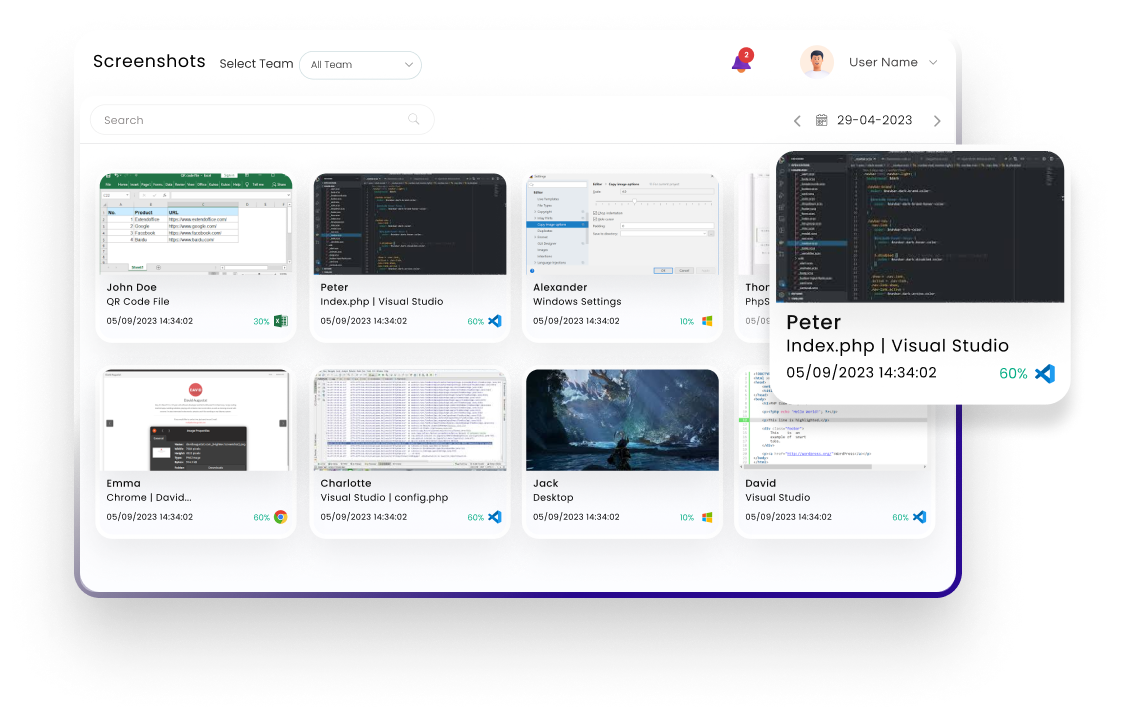
Have you ever wondered what your employees are really doing during their working hours? Automated screenshot capture provides the answer. It takes screenshots at regular intervals, offering a visual record of an employee’s activities.
Benefits
 Project Progress
Project Progress
Ensure that your team is actively engaged in their tasks and monitor the progress of ongoing projects.
 Training and Onboarding
Training and Onboarding
Verify that new employees are following training materials and guidelines.
 Client Billing
Client Billing
Accurately bill clients based on the actual hours worked on their projects.
App & URL Tracking
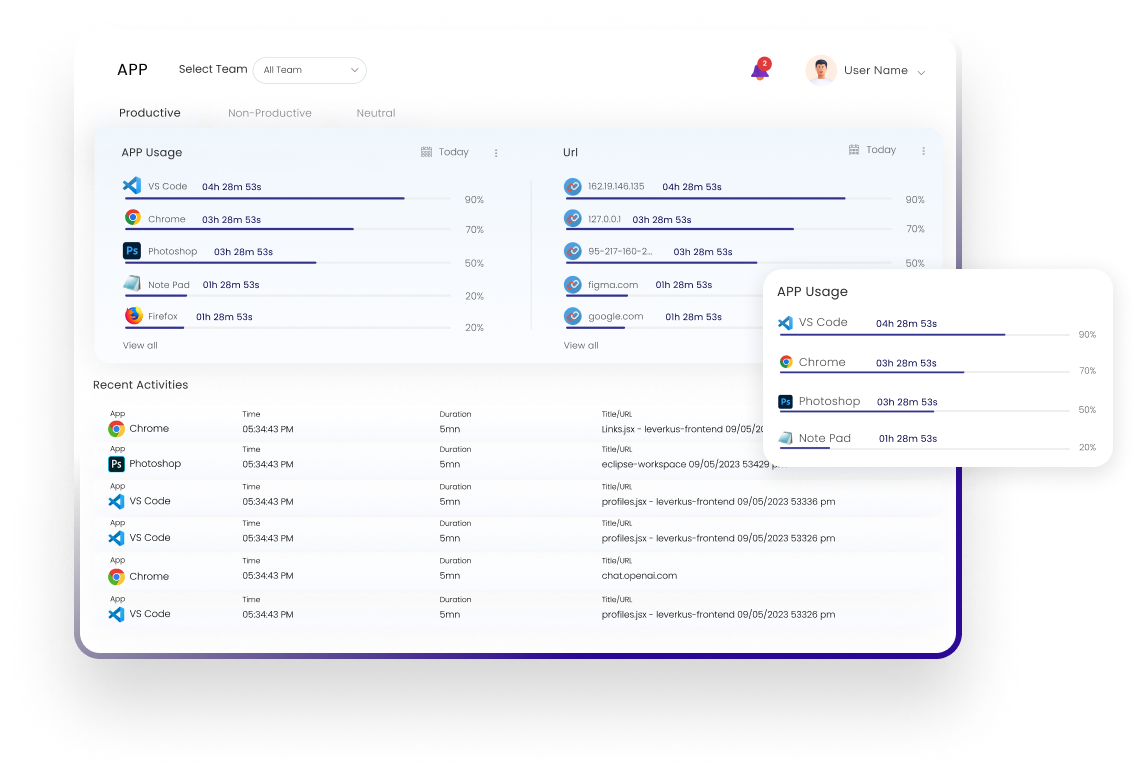
In the digital age, much of our work happens through applications and websites. Statily’s app & URL tracking feature provides insights into the digital behaviour of your employees.
Benefits
 Time Management
Time Management
Identify time-wasting activities and help employees prioritize their tasks.
 Security Compliance
Security Compliance
Ensure that sensitive data is not being accessed inappropriately.
 Resource Allocation
Resource Allocation
Allocate resources efficiently based on the software and tools your team actually uses.
Time and Attendance
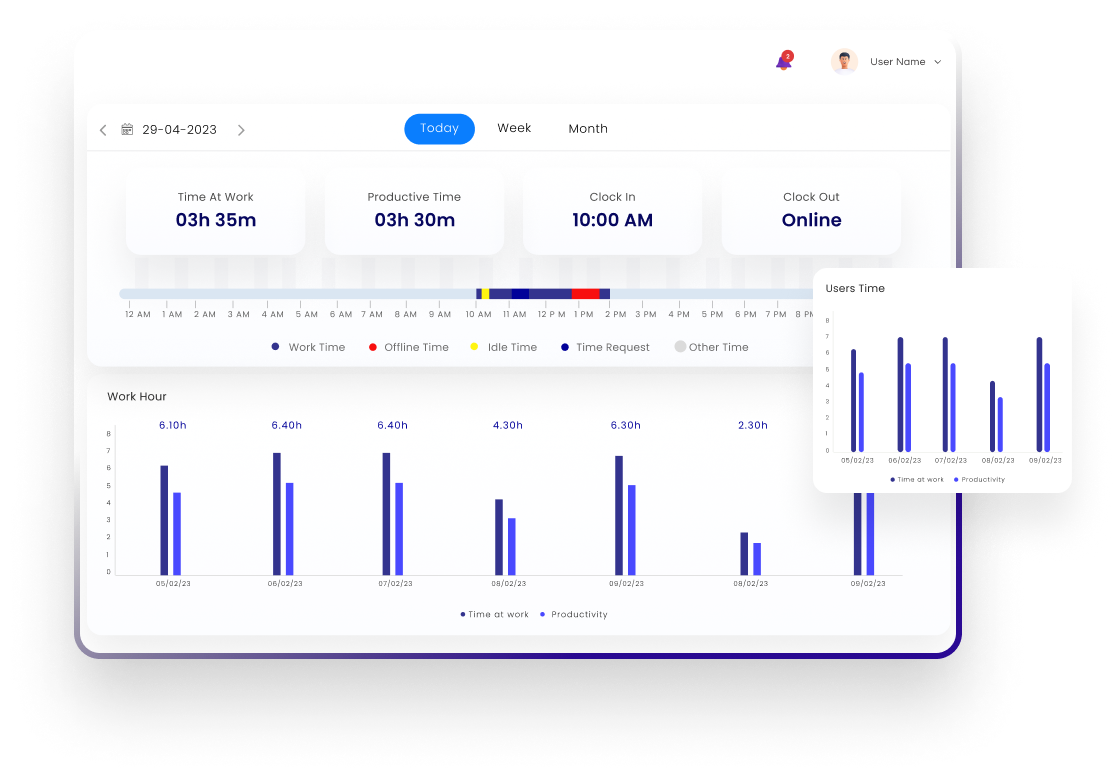
Time and attendance tracking is no longer just a punch-in-punch-out process. Statily records working hours with precision, ensuring that you have an accurate picture of when your team is working.
Benefits
 Payroll Accuracy
Payroll Accuracy
Calculate payroll with confidence, knowing that the hours recorded are accurate.
 Overtime Management
Overtime Management
Monitor overtime hours to prevent burnout and excessive labor costs.
 Attendance Tracking
Attendance Tracking
Quickly identify attendance issues and take corrective actions.
Shift Management
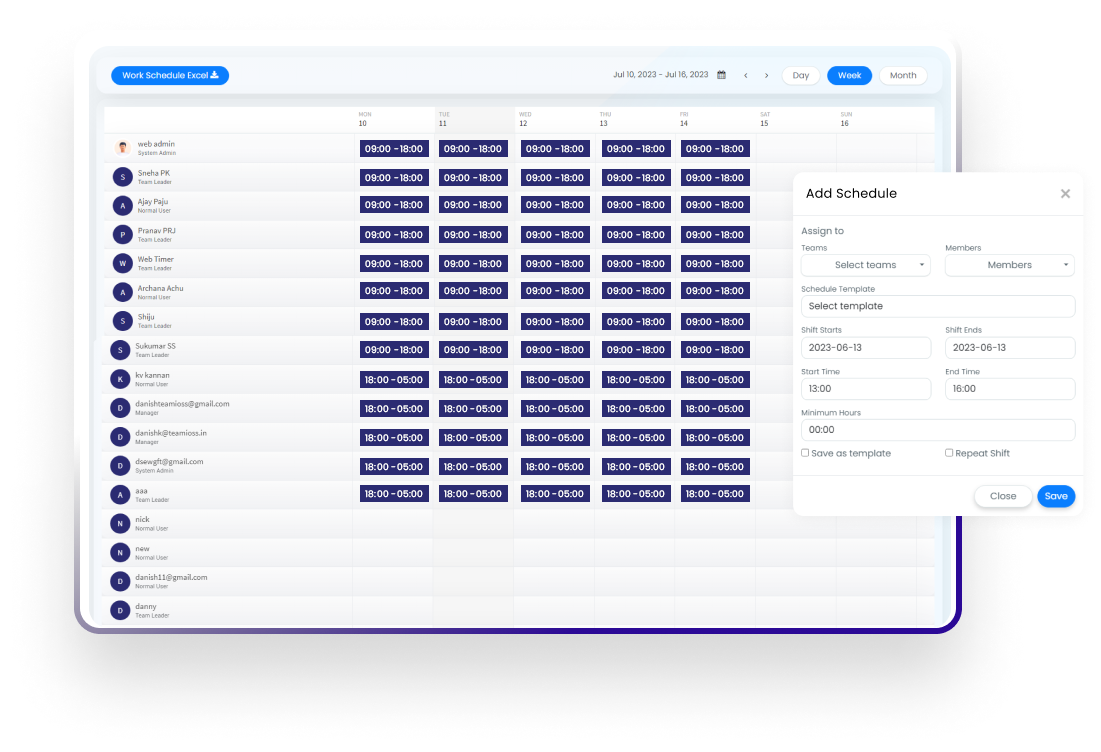
Scheduling shifts for your team can be a complex task, especially in larger organizations. Statily simplifies shift management by providing tools to create, assign, and track shifts effortlessly.
Benefits
 Resource Allocation
Resource Allocation
Ensure that you have the right people in the right place at the right time.
 Conflict Resolution
Conflict Resolution
Resolve scheduling conflicts quickly and fairly.
 Availability Management
Availability Management
Easily accommodate employee preferences and time-off requests.
Leave Management

Leave management can be a headache when done manually. Statily automates the process, allowing employees to request time off, and managers to approve or deny requests with ease.
Benefits
 Efficiency
Efficiency
Eliminate paperwork and reduce administrative overhead.
 Policy Compliance
Policy Compliance
Ensure that leave policies are consistently applied across the organization.
 Accurate Records
Accurate Records
Maintain precise records of employee time-off.
Final thoughts
Measuring work productivity is no longer a guessing game. With Statily’s integrated features like automated screenshot capture, app & URL tracking, time and attendance, shift management, and leave management, organizations can gain valuable insights into their workforce’s performance. This helps businesses optimize their operations and stay competitive in an ever-changing world.
Comments