
Top 10 Employee Monitoring Softwares for Mac
Are you a clever-minded person who always tries to incorporate technology into your workflow? Are you feeling overwhelmed by the endless options right before your eyes? Have you heard about the employee monitoring software that is user-friendly for your Mac? Imagine a tool that boosts productivity while empowering your team to excel—that’s the sweet spot we’re aiming for!
With the right software, you can easily track time, analyze app usage, and monitor project progress, all while fostering a culture of accountability. It’s not just about oversight; it’s about creating an environment where employees flourish. Plus, advanced security features keep your sensitive data safe and sound. When you search for options on Google, you’ll find a huge list, and sorting through it can feel like discovering hidden treasure. We can’t help you fully, but we can provide better options for you. The employee monitoring tool can be used for different industries like; IT and Software, Freelancers, Healthcare, Online Education, etc.- In this blog, we’ll learn about the top 10 employee monitoring softwares for Mac and must-have elements for selecting the best. Get ready to swim for the new technological insights!
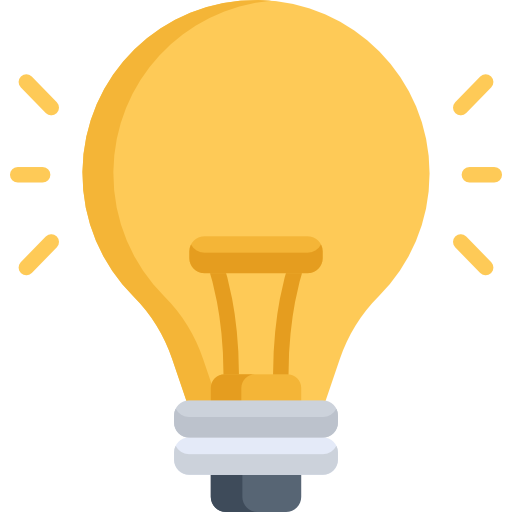
Did you know
As reported by Harvard Business Review, 60% of companies employing remote workers utilize employee monitoring software.
List of Top 10 Employee Monitoring Softwares for Mac
-
1. Statily
-
2. ClickUp
-
3. Hubstaff
-
4. Clockify
-
5. ActivTrak
-
6. Toggl Track
-
7. Time Doctor
-
8. Teramind
-
9. Monitask
-
10. WorkScape
The Best Employee Monitoring Software for Mac in 2024
Employee Monitoring Software for Mac helps organizations track employee activity on Mac devices, enhancing productivity and security. With features like real-time monitoring, screen capture, and activity reports, it ensures efficient resource use and compliance with company policies, fostering a more accountable work environment. Let’s find out which of the employee monitoring softwares is the best for your fit. Here is our top picks;
1. Statily

Statily is a cloud-based employee monitoring software designed for efficient employee monitoring and workforce management for businesses. Statily enables organizations to automate key processes such as timesheets, attendance, and idle time tracking, offering transparency and control over employee productivity. Additionally, Statily supports customization through privacy settings, allowing businesses to balance effective monitoring with respect for employee privacy by offering features like optional screenshots and app categorization. Its user-friendly interface also provides real-time notifications and personalized onboarding to ensure smooth adoption and engagement from employees.
The software excels in administrative management, offering tools such as shift scheduling and leave tracking, which help businesses simplify workforce planning and reduce the manual effort needed for managing employee schedules and time off. With its comprehensive workforce analytics capabilities, Statily enhances overall productivity, accountability, and employee oversight.
Key Features of Statily:
App & URL Tracking:
Statily tracks applications and websites employees access during work hours, allowing businesses to analyze productivity. By providing insights into which tools are used most frequently and how time is spent online, this feature helps simplify workflows and minimizes distractions.
Time and Attendance Management:
Statily automates the tracking of work hours, breaks, and attendance, ensuring accurate records for payroll and schedule management. Employees can clock in and out easily, while managers can monitor and verify attendance and time schedules, ensuring compliance with company policies.
Shift Management:
Statily simplifies shift scheduling by enabling managers to create, adjust, and assign shifts. It provides visibility into employee availability, helping to prevent conflicts and ensure all shifts are adequately covered for efficient workforce planning.
Leave Management:
Statily’s leave management feature allows businesses to efficiently track and handle employee leave requests and absences. It simplifies the approval workflow, maintains updated records of leave balances, and integrates seamlessly with the time-tracking system. This ensures smooth leave management, reduces the administrative workload, and helps businesses stay compliant with their leave policies.
Automated Screen Monitoring:
Automated screen monitoring captures real-time screenshots when employees engage with non-productive apps, promoting focus and accountability. With screen time analytics, businesses can gain precise insights into how time is spent on productive and unproductive activities, helping to optimize workflows. The platform’s screenshot tracking not only ensures transparency and accuracy in documenting work hours but also provides valuable productivity insights, identifying patterns and areas for improvement. This feature is particularly useful for freelancers to accurately log billable hours, while fostering a culture of accountability and efficiency within teams.
Limitations:

No Chrome Extension:
Statily currently lacks a dedicated Chrome extension, which could limit its accessibility for users who prefer managing their workflow directly from their browser.

No GPS Tracking:
Statily does not offer GPS tracking features, which can be a drawback for businesses needing to monitor the location of remote or field-based employees.
Statily Pricing:
Statily pricing is all about transparency and flexibility, ensuring you get the best value for your investment. By understanding different pricing tiers, you can choose a plan that aligns perfectly with your business needs and budget.
- 5 Users
- Automated timesheets
- Idle time tracking
- Team management
- App and URL tracking
- Document title tracking
- App categorization
- All Free features
- Productivity Billing
- Time Request
- Reports
- Unlimited Teams
- Annual Data Log
- Automatic Email Report
- Role Management
- IP Restriction
- Real-Time Notifications
- Optional Screenshot
- Activity Percentage
- All Plus plan features
- Leave management
- Unlimited data history
- Biometric integration
- Remote installation
- Personalized onboarding
- APIs
- Optional snapshots (On client request only)
Statily Ratings:

AppSumo: 3/5
2. ClickUp

ClickUp is a comprehensive employee monitoring and project management software for Mac and other platforms. It’s designed to enhance productivity & workflows, and improve collaboration for individuals, teams, and organizations. ClickUp’s versatility and advanced features make it suitable for managing tasks, projects, and goals, offering value to businesses of all sizes, from small teams to large departments within organizations.
Key Features of ClickUp:
Flexible Task Management:
Create and organize tasks with customizable statuses, priorities, and due dates. Track progress seamlessly within the platform.
Collaboration Tools:
ClickUp provides the best communication features, including comments, mentions, and task assignments, ensuring efficient team collaboration.
Time Tracking:
Built-in time-tracking tools allow users to monitor time spent on tasks and projects, improving overall productivity.
Integration Capabilities:
ClickUp integrates with popular tools like Google Drive, Trello, and Slack, ensuring that users can centralize their work and minimize app switching.
Limitations:

Steep Learning Curve:
Due to its extensive features, ClickUp can be overwhelming for new users, requiring time to become proficient.

Limited Integrations:
Although ClickUp offers various integrations, its range is not as extensive as other tools.

Lack of Phone Support:
Customer support is only available through email and chat, which might lead to delayed responses.

Complex Pricing Structure:
Understanding the pricing tiers and selecting the right plan can be challenging.

Not Ideal for Large Teams:
For businesses with hundreds of employees, the platform can become cluttered and difficult to navigate.
Pricing Plans:
-
Free Forever: $0
-
Unlimited: $7/user/month (billed annually)
-
Business: $12/user/month (billed annually)
-
Business Plus: $19/user/month (billed annually)
-
Enterprise: Customized pricing
ClickUp Ratings:

G2: 4.7/5

Capterra: 4.6/5
3. Hubstaff

Hubstaff is a cloud-based time-tracking and productivity tool designed specifically for distributed teams that require an effective solution for measuring employee performance during active time. With a user-friendly interface, Hubstaff simplifies the management of employee schedules and contributions to projects. In addition to time tracking, it offers location tracking, automated payroll, online invoicing, and budget management tools, making it a comprehensive choice for optimizing operational efficiency. However, it can also introduce stress for employees due to its monitoring capabilities.
Key Features:
Time Tracking:
Hubstaff’s intuitive interface allows for seamless management of employee schedules, tracking of individual project contributions, and differentiation between billable and non-billable hours.
Automated Reporting:
The platform provides automated time reporting and cost management tools, helping larger teams maintain budget control on projects.
Location Tracking:
Hubstaff offers GPS location tracking, which can be beneficial for field teams and remote workers, ensuring accountability and productivity.
Limitations of Hubstaff:

Limited Functionality:
Beyond time tracking, Hubstaff’s features are somewhat limited compared to other comprehensive project management tools, potentially requiring additional software for a complete solution.

Software Stability:
Users have reported that the Mac version of Hubstaff can be prone to crashes, affecting overall reliability and user experience.

Employee Monitoring Stress:
The monitoring capabilities, including time tracking and GPS location tracking, can lead to employee stress and anxiety, as workers may feel constantly scrutinized.

Lack of Advanced Monitoring Solutions:
Hubstaff does not provide in-depth monitoring for data compliance or other valuable features that are available in some competing software, potentially leaving gaps in oversight.
Pricing:
- Hubstaff Time
-
Time Free: $0
-
Time Starter: $5.83/user/month
-
Time Pro: $8.33/user/month
-
Enterprise: Customized pricing
-
- Hubstaff Desk
-
Desk Free: $0
-
Desk Starter: $5.83/user/month
-
Desk Pro: $8.33/user/month
-
Enterprise: Customized pricing
-
- Hubstaff Field
-
Field Pro: $10/user/month
-
Desk Field: $12.50/user/month
-
Enterprise: Customized pricing
-
Hubstaff Ratings:

G2: 4.4/5

Capterra: 4.6/5
4. Clockify

Clockify is a top-tier employee monitoring software for Mac and other platforms, designed to help teams efficiently track, bill, and schedule work hours. As part of CAKE.com’s productivity suite, it offers a rich set of features that enhance productivity, simplify billing, and strategize workflows. Its flexible design supports various devices, including desktop apps for Mac, Windows, and Linux, along with mobile apps and browser extensions. The Clockify Kiosk feature allows monitoring on any internet-connected device, making it suitable for shared work environments.
Key Features:
Break Tracking:
Compliance with labor laws is maintained through break tracking on the kiosk, providing visual cues for break status.
Time Off Management:
Companies can manage leave requests and policies, ensuring organized time-off management for employees.
Insightful Reporting:
Clockify generates customizable reports that provide insights into resource utilization and productivity, aiding data-driven decisions.
Limitations:

Bugs and Glitches:
Users report issues with missing time entries.

Offline Functionality:
Inefficient in low or no internet connectivity.

Lack of Facial Recognition:
Absence of this feature can impact security.

Mobile App Limitations:
Some users find the mobile app lacking in functionality.

Complex Reporting:
Users may find reports cumbersome.
Clockify Pricing:
-
Basic Plan: Starts at $3.99 per user/month (billed annually)
-
Standard Plan: $5.49 per user/month (billed annually)
-
Pro Plan: Starts at $7.99 per user/month (billed annually)
-
Enterprise Plan: $11.99 per user/month
-
Cake.com Bundle: $12.99 per seat/month (billed annually)
Clockify Ratings:

G2: 4.5/5

Capterra: 4.7/5
5. ActivTrak

ActivTrak is a user activity monitoring and analytics tool designed to enhance workplace productivity while prioritizing employee privacy. Unlike traditional employee monitoring software, ActivTrak focuses on understanding broader trends in employee behavior, such as efficiency roadblocks and burnout, rather than tracking sensitive data like keystrokes or webcam activity. This approach fosters a more transparent work environment and encourages employee well-being, making it a great choice for organizations looking to boost productivity while maintaining trust.
Key Features:
Employee Activity Logs:
ActivTrak provides detailed analytics on employee habits, helping to identify burnout risks and promote collaboration within teams.
Productivity Insights:
The software proactively analyzes work patterns to uncover inefficiencies, bottlenecks, and opportunities for operational improvement.
Customizable Dashboards:
Users can tailor dashboards to focus on specific metrics that matter most to their organization, providing a clear overview of productivity levels.
Limitations:

Tracking Individual Activity:
Users have found it challenging to track specific individual employee activity history, making it harder to assess performance on a granular level.

Limited Time-Tracking Features:
Compared to competitors, ActivTrak’s time-tracking capabilities are more basic, which may not meet the needs of all organizations.

Lack of Security Monitoring:
ActivTrak does not include monitoring for suspicious employee behaviors, such as keystroke logging or email activity, potentially exposing organizations to security risks.
ActivTrak Pricing Plans:
-
Free Plan: $0/user/month
-
Essential Plan: $10/user/month (billed annually)
-
Essential Plus Plan: $15/user/month (billed annually)
-
Professional Plan: $19/user/month (billed annually)
ActivTrak Ratings:

G2: 4.4/5

Capterra: 5/5
6. Toggl Track

Toggl Track is a highly customizable and user-friendly time-tracking tool designed to eliminate the hassle of manually filling out timesheets. As an employee monitoring software for Mac, it helps organizations categorize their time-tracking processes, offering an intuitive dashboard that efficiently manages larger teams, cross-departmental projects, and freelancers.
Key Features:
Ease of Use:
A highly customizable interface that integrates seamlessly into businesses, ensuring an effortless user experience for team members.
Payroll Assistant:
The tool allows users to track both billable and non-billable hours across various projects, making it an invaluable resource for payroll management.
Limitations of Toggl Track:

Lacks Project Management Features:
Toggl Track does not include comprehensive project management tools, which may necessitate the use of additional software for effective project oversight.

No Real-Time Monitoring:
Beyond basic time tracking, the tool offers no real-time monitoring capabilities, potentially limiting visibility into ongoing employee activities.

Limited Analytics:
The lightweight analytics provided by Toggl Track prevent in-depth insights into low employee productivity and time management.
Toggl Track Pricing:
-
Free: $0
-
Starter: $9/user/month
-
Premium: $18/user/month
-
Enterprise: Customized pricing
Toggl Track Ratings:

G2: 4.6/5

Capterra: 4.7/5
7. Time Doctor

Time Doctor is a cloud-based time tracking and productivity management tool designed to enhance employee empowerment while optimizing project profitability. A significant feature of Time Doctor is its employee monitoring software for Mac, which provides comprehensive visibility into how employees are spending their work hours. This monitoring capability includes tracking app usage, website visits, and even taking periodic screenshots, ensuring that employers have a clear picture of productivity levels.
Key Features:
Time Tracking:
Simplified, customizable tracking of hours and tasks.
Timesheets:
Automated, accurate timesheets for payroll and billing.
Project Management:
Monitor project progress and employee efficiency.
Reporting:
In-depth, actionable reports on time usage and productivity.
Limitations:

Privacy Concerns:
Features like screenshotting, URL tracking, and webcam monitoring can create feelings of mistrust among employees.

User Experience Issues:
Bugs and glitches have been noted by users, affecting overall functionality and user satisfaction.

No Free Version:
Does not offer a free version, which may deter potential users looking for cost-effective solutions.

Limited Insight into Off-Screen Work:
The focus on on-computer activities may ignore essential tasks that contribute to productivity.
Time Doctor Pricing:
-
Basic Plan: $5.90/user/month (billed annually)
-
Standard Plan: $8.40/user/month (billed annually)
-
Premium Plan: $16.70/user/month (billed annually)
-
Enterprise Plan: Customized pricing
Time Doctor Ratings:

Capterra: 4.6/5

G2: 4.4/5
8. Teramind

Teramind is a powerful employee monitoring tool that offers a comprehensive suite of features to enhance productivity and security. As an effective employee monitoring software for Mac, it provides activity logs, location tracking, regulatory compliance, and security enforcement. This fully customizable solution is ideal for industries with strict data regulations, like healthcare, and ensures seamless integration with company policies. Dedicated customer support further enhances its appeal.
Key Features:
Remote Desktop Control:
Administrators can remotely take control of an employee’s Mac to resolve compliance or security issues.
RDP Session Recording:
Capture sessions for educational and legal documentation purposes.
15+ Monitoring Channels:
Monitor communication channels such as email and social media, including keystroke logging.
Smart Rules & Automated Alerts:
Set specific monitoring criteria and receive automated alerts when triggered.
Limitations:

Installation Issues:
Antivirus software often flags Teramind as a virus, complicating installation.

Slow Remote Control:
Real-time remote control functionality can be sluggish during critical situations.

Limited Retroactive Monitoring:
Recorded incidents may lack sufficient evidence for previous system errors.

Complex Pricing Structure:
The varied pricing tiers can be challenging for smaller organizations to navigate.

Potential Privacy Concerns:
Extensive monitoring features may raise privacy issues and affect employee trust.
Teramind Pricing:
-
Starter: $15/user/month
-
User Activity Monitoring (UAM): $30/user/month
-
Data Loss Prevention (DLP): $35/user/month
-
Enterprise: Customized pricing
Teramind Ratings:

Capterra: 4.6/5

G2: 4.6/5
9. Monitask

Monitask is a user-friendly, cloud-based solution that allows business owners and managers to track online timesheets, app usage, employee screenshots, mouse and keyboard activity logs, and more. As an employee monitoring software for Mac, Monitask goes beyond basic time tracking to provide real-time updates on employee activity history and project status. While it serves as an effective project management tool and offers security and compliance management through keystroke monitoring, it is considered less comprehensive than some competitors like Teramind.
Key Features:
Employee Activity History:
Monitask provides advanced tools for location tracking, employee screenshots, and activity logs, enhancing security and oversight compared to many other time-tracking solutions.
Central Dashboard:
The platform features a live, intuitive dashboard that offers real-time updates on employee productivity, project success, desktop screenshots, and other essential business metrics.
Limitations of Monitask:

Clunky Time-Tracking Tools:
Users have noted that the time-tracking functionalities can be cumbersome, making it difficult to incorporate break time slots into timesheets effectively.

Technical Issues:
Some users have experienced problems with the technology, leading to breakdowns in the online dashboard and affecting overall user satisfaction.

Higher Cost:
Monitask is comparatively more expensive than some other time-tracking solutions, which may deter budget-conscious businesses.
Monitask Pricing:
-
Pro: $5.99/user/month
-
Business: $8.99/user/month
-
Enterprise: Customized pricing
Monitask Ratings:

Capterra: 4.8/5

G2: 4.6/5
10. Workscape

Workscape is a comprehensive productivity software that allows organizations to track time and actively manage employee schedules and success. As an employee monitoring software for Mac, it enables users to configure work-related and non-work-related websites and applications to monitor employee activity history and app usage. Additionally, it provides the capability to take desktop screenshots from employee monitors, enhancing visibility into work habits.
Key Features:
Superlatives:
Allow you to designate “most active” and “least active” workers, making it easy to identify high performers and those who may need additional support.
Silent Installation:
The software can be installed without employees’ knowledge, which means monitoring can begin without providing employees the option to refuse, raising potential ethical concerns.
Limitations of Workscape:

No Keystroke Logging on Mac:
Users of the Mac version cannot utilize keystroke logging, limiting the depth of monitoring available compared to other platforms.

Lack of Project Management Solutions:
Workscape does not offer any project management tools, which may necessitate additional software for effective project oversight.

Focus on Surveillance:
The features are primarily geared toward employee surveillance rather than fostering a culture of remote monitoring and support, potentially affecting employee morale and trust.
Workscape Pricing:
-
Starts at: $1/device/month
Workscape Ratings:

Capterra: 2/5

G2:4/5
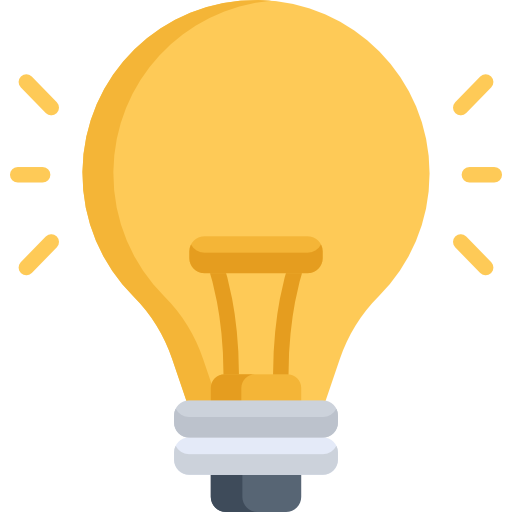
Did you know
78% of employers report using employee monitoring software to track employee performance and/or online activity. 90% actively track time spent by employees doing work vs. other activities unrelated to work
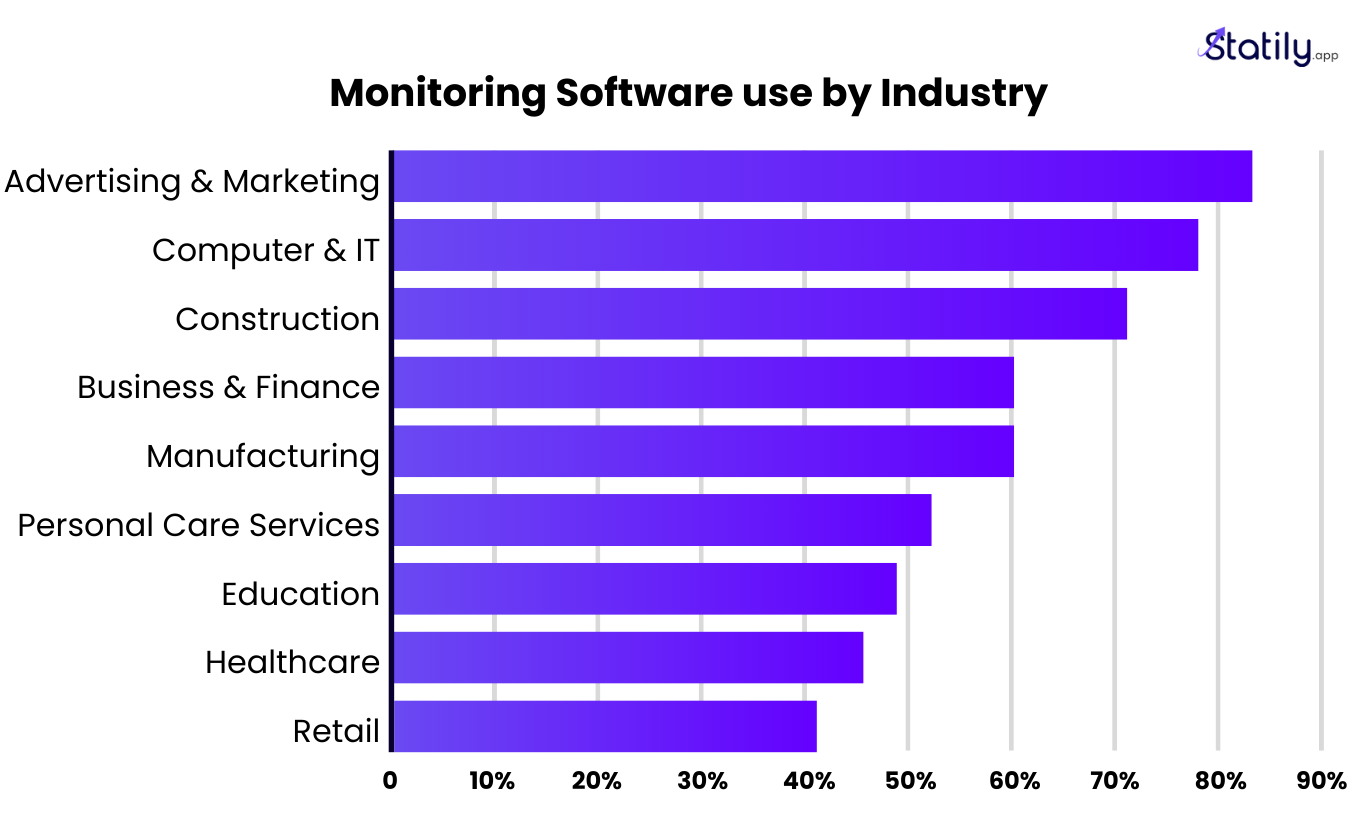
How Employee Monitoring Software For Mac Benefits Business?
Increased Productivity:
Monitoring can boost productivity by approximately 20% as employees tend to stay focused on tasks when aware they are being observed.
Enhanced Security:
Employee monitoring tools help detect security breaches and data leaks by monitoring internet usage and blocking access to risky websites.
Prevention of Insider Threats:
Monitoring can identify suspicious behaviors, such as unauthorized data access, helping to mitigate insider threats.
Identifying and Resolving Performance Issues:
Tracking activities provides insights into performance, allowing employers to offer targeted feedback and training.
Time and Resource Management:
Monitoring helps optimize resource allocation by identifying time-wasting activities and workflows.
Remote Employee Monitoring:
Ensures remote workers’ engagement and productivity while adhering to company policies.
Employee Accountability:
Promotes accountability by tracking performance metrics and holding employees responsible for their tasks.
Protection of Company Reputation:
Identifies inappropriate behavior that could damage the organization’s image, allowing for timely corrective action.
Employee Training and Development:
Helps identify training needs by analyzing employee strengths and weaknesses, thereby addressing low employee engagement.
Enhanced Communication and Collaboration:
Facilitates better teamwork by identifying communication gaps and improving team dynamics.
Addressing Insider Threats:
Detects behavioral patterns that may indicate insider threats, allowing for preventive measures.
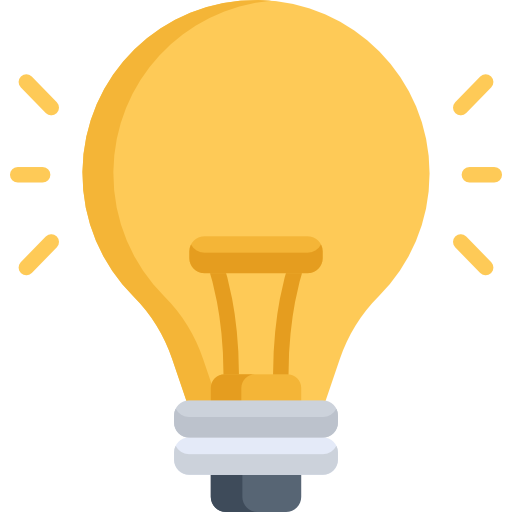
Did you know
The global demand for employee monitoring software rose by 65% from 2019 to 2022.
How to Choose the Best Employee Monitoring Software?
1. Define Your Monitoring Needs:
Determine the specific activities or behaviors you want to monitor, such as internet usage, time tracking, attendance, productivity, or access to sensitive data. Clear requirements will help you find a suitable tool. Because you can’t take risks as you have a large number of employees who work in different categories like On-site, Remote and hybrid. These 3 categories need different types of monitoring. so , it’s important to choose the right one for your business.
2. Evaluate Cost and Support:
Review the pricing structure, including recurring fees, licensing models, and potential upgrade costs. Also, assess the level of customer support offered, such as documentation, training resources, and response times for issues.
3. Understand Legal and Ethical Implications:
Familiarize yourself with privacy laws and regulations related to employee monitoring in your area. Ensure the chosen tool complies with these laws and follows the ethics of employee monitoring.
4. Research Available Tools:
Conduct thorough research on various employee monitoring solutions. Look for reputable providers with positive reviews and a proven track record. Consider features, functionality, ease of use, and compatibility with your existing systems.
5. User Interface and Usability:
Prioritize tools with user-friendly interfaces to facilitate smooth implementation and adoption. Evaluate the navigation and ease of understanding for both administrators and employees.
6. Data Security and Privacy Measures:
Since monitoring involves sensitive data, focus on tools that offer strong security and privacy features, including encryption, access controls, and secure data storage. Ensure the tool protects collected data to prevent breaches.
Let’s Conclude
So, there you have it—finding the best employee monitoring software for Mac doesn’t have to be as painful as stepping on a broken glass! In a world where distractions skulk around every corner and look at you, continuously scrolling Insta & taking Snaps, a solid monitoring tool can be your bestie in keeping the team on track without turning into a productivity overlord. It’s all about striking that perfect vibe between getting stuff done and letting your squad flex their creativity. So, make your choice, and watch your team level up while you sip your hot black coffee!
Comments