
What is Day Theming : Complete Productivity Guide
Have you ever tried to juggle flaming torches while riding a unicycle on a tightrope? Well, that’s exactly what trying to manage your tasks without a proper structure feels like. The pressure to balance work, life, and personal goals creates a constant tug-of-war, where time slips through your fingers like sand. Without a clear plan, we often find ourselves running in circles, trying to “do it all” but accomplishing little. But don’t worry: day theming is just the answer you’re looking for.
Day theming is a creative approach followed by successful leaders such as Elon Musk and Jack Dorsey to theme days at work by dedicating specific days to particular tasks, projects, or themes. With the right time tracking software to aid you, this method allows you to focus deeply on one area at a time, boosting productivity and reducing the mental clutter of constantly switching between different tasks.
In this blog, we’ll take a look at day theming, the science behind it, the strategies to effectively utilize it and the challenges that follow, along with advanced tips for large scale implementation. Let’s get right into it!
What is Day Theming?
Day theming is a time management strategy that allocates specific days for specific tasks or work categories. It’s a focused approach that replaces multitasking with dedicated work periods.
Day Theming is an effective strategy for boosting productivity, optimizing workflows, engagement, creativity, and well-being. It provides structure and consistency while reducing decision fatigue and stress. Whether used for personal or professional time management, this approach helps organize tasks, promotes healthy habits, and creates a more engaging and purposeful routine.
The Science Behind Day Theming
The science behind day theming is rooted in principles of cognitive efficiency and habit formation. Neurologically, the brain thrives on repetition, and when tasks become habitual, dopamine—a neurotransmitter linked to reward and motivation—reinforces these behaviors, encouraging consistency.
Our brains operate more effectively when tasks are organized into structured patterns, as it reduces cognitive load and decision fatigue. By assigning daily themes for work, we eliminate the need to constantly decide what to focus on, allowing the brain to follow established routines. This structure helps individuals manage their time and energy more effectively, improving focus and reducing stress.
Are you in the search for Insightful alternatives? Look no further– read a detailed overview of the top ten Insightful alternatives here: Best 10 Insightful Alternatives For Employee Monitoring
How to Implement Day Theming
Implementing day theming is a simple yet effective way to organize your week, whether for personal productivity, content creation, or team coordination. Here are some practical steps to implement day theming successfully:

Assess Your Current Schedule
Before jumping into day theming, it’s crucial to assess your existing work patterns and time management plans. You can use tools like Statily to help you monitor how much time you’re spending on different tasks throughout the day.
Once you have data on how you’re spending your time, look for tasks that take up long amounts of time but don’t contribute significantly to your goals. These are areas where you might want to be more intentional with time allocation or theme alignment.

Plan Your Themes
Based on the tasks you identified in your analysis, group similar tasks together under broad themes and make sure to align your themes with your broader goals. For example, if one of your monthly goals is to improve your fitness, you could dedicate a day to fitness activities.
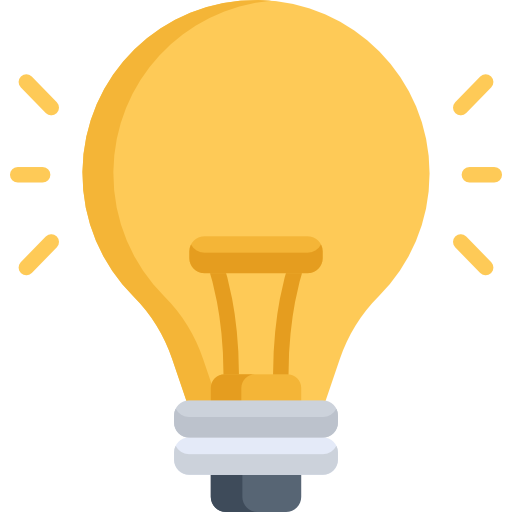
Tip
Think about when you feel most energized during the day or week. Assign tasks that require more focus or energy to times when you typically perform at your best.

Set Daily Focus Areas
The next step is to designate specific days for each theme. You could refine each day’s theme into a specific focus area. If a task takes longer than expected, or if you’re hit with a deadline, allow yourself to adjust. The goal of day theming is to bring structure without adding stress.
Setting daily themes for work will help you dedicate undivided attention to the task at hand. It reduces decision fatigue and increases your efficiency by minimizing task-switching.
Example of a Weekly Schedule Applying Day Theming:
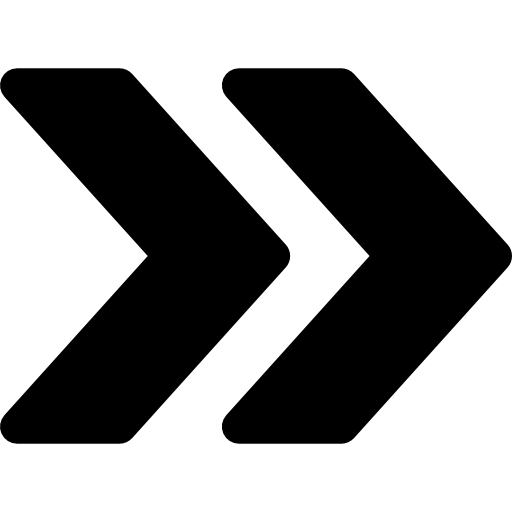
Monday: Planning & Goal Setting (Morning: Review weekly goals, Afternoon: Set daily priorities)
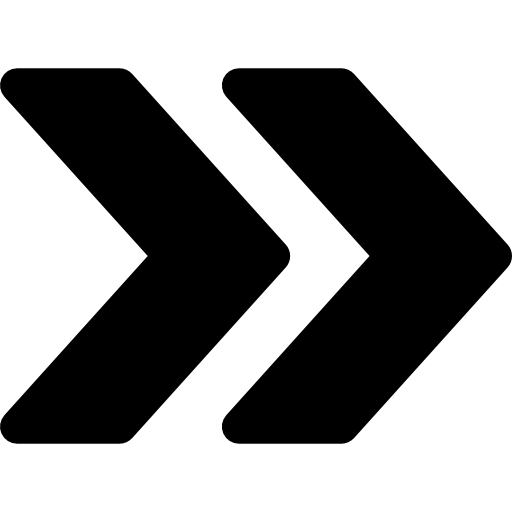
Tuesday: Deep Work (Focus on creative or technical tasks with minimal interruptions)
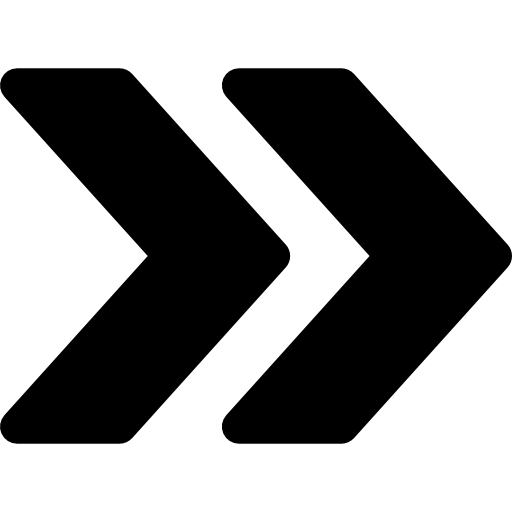
Wednesday: Collaboration & Communication (Meetings, calls, emails, group projects)
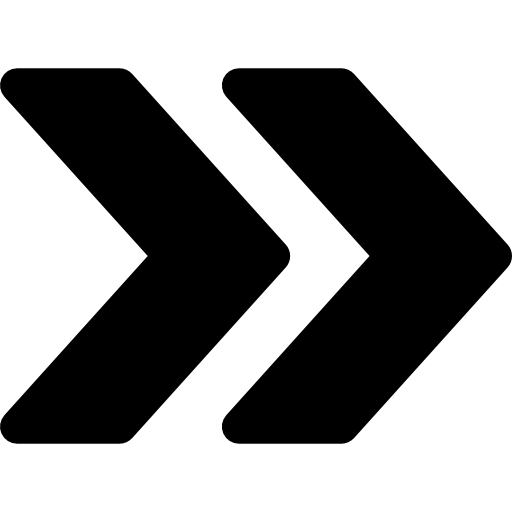
Thursday: Administrative & Routine Tasks (Emails, reporting, scheduling)
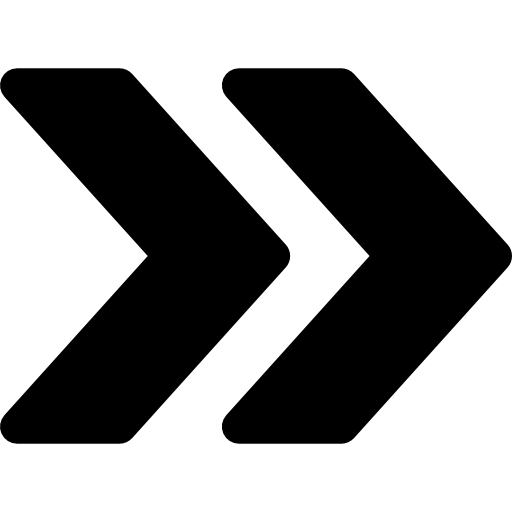
Friday: Reflection & Learning (Review progress, personal development)

Integration with Tools
For effective implementation of day theming, various productivity tools can be utilized. These tools can help you manage time, automate tasks, and track progress, making day theming more efficient.
Statily is a cloud-based employee monitoring solution that empowers businesses to optimize workforce management and productivity. By automating time tracking, attendance, and idle time monitoring, Statily provides valuable insights into employee performance.
Key Features of Statily include
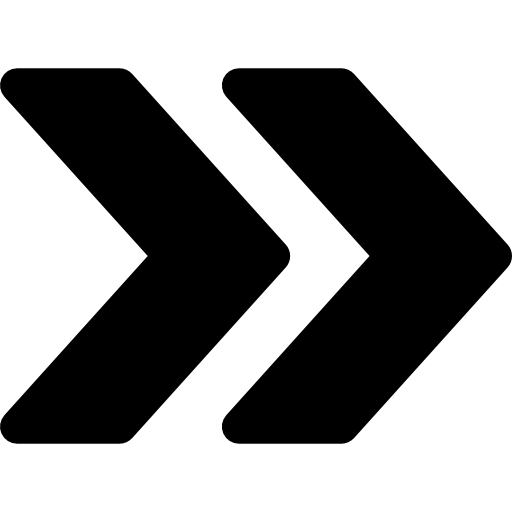
App & URL Tracking
Statily’s application and website tracking feature provides insights into employee productivity by monitoring online activity during work hours.
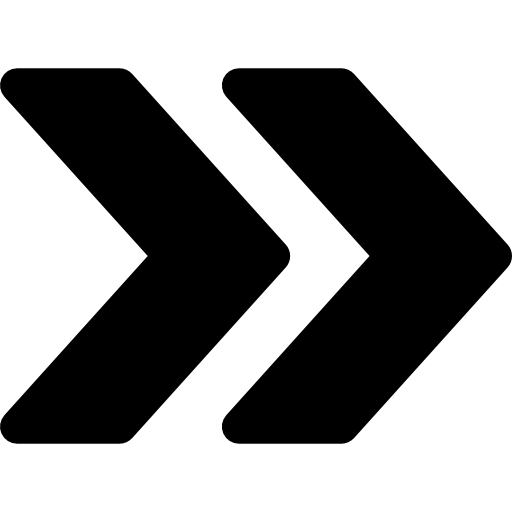
Time and Attendance Management
Statily automates time and attendance tracking enabling employees to easily clock in and out, while managers can efficiently monitor and verify attendance and time schedules.
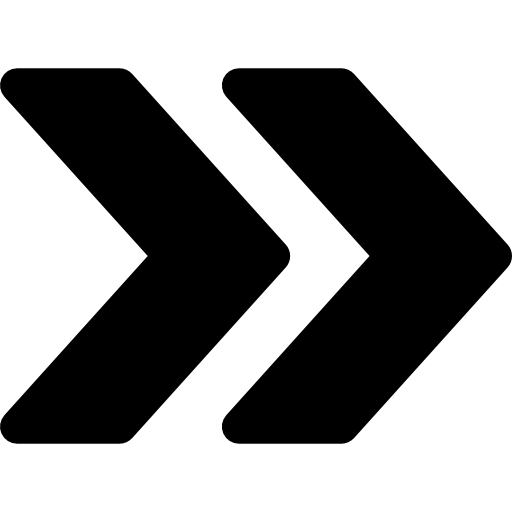
Shift Management
Statily simplifies shift management by allowing managers to easily create, adjust, and assign shifts for easy visibility into employee availability.
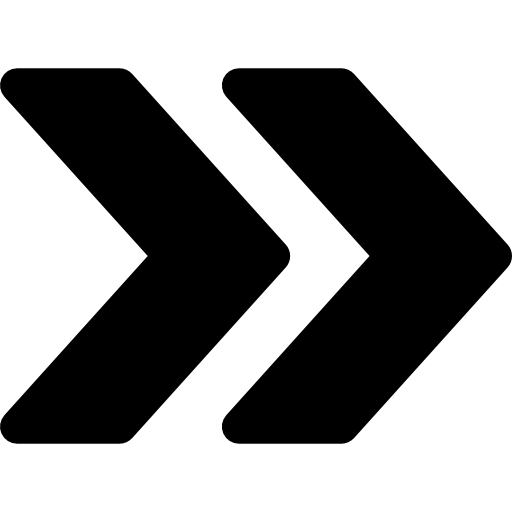
Leave Management
Statily’s leave management feature enables businesses to efficiently manage employee leave requests and absences and integrates effortlessly with the time-tracking system.
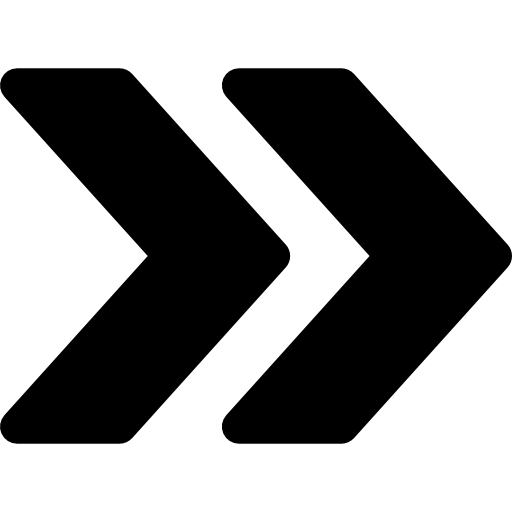
Automated Screen Monitoring
Automated screen monitoring captures real-time screenshots whenever employees use non-productive apps, encouraging focus and accountability.
Challenges and Solutions of Day Theming
Implementing day theming can be highly effective in improving productivity, but like any strategy, it comes with its challenges. Below are some common obstacles you encounter while you theme days at work and practical solutions to help overcome them.
Disruptions and Interruptions
One of the primary challenges with day theming is the unexpected disruptions that can occur throughout the day. These can include urgent meetings, last-minute tasks, or unpredictable work demands, which make it difficult to stick to a designated theme.
Solution

Buffer Time
Build buffer time into your schedule. Leave gaps between themed tasks or allocate extra time at the beginning or end of your day to handle unforeseen interruptions.

Flexible Task Allocation
If disruptions occur, adjust your schedule by reassigning tasks to less demanding days. For example, if a strategic meeting disrupts your deep work day, move creative tasks to that day and reschedule planning work for later in the week.
Over-Scheduling
Another common issue is over-scheduling, where there’s too much planned for one day, leaving you overwhelmed and unable to focus on the key theme of that day.
Solution

Prioritize Tasks
Make sure to prioritize your tasks each day, focusing only on the most important or high-impact activities within the theme. Break larger tasks into smaller, more manageable actions that can be completed within a given timeframe.

Limit Tasks Per Day
Avoid the temptation to fill every hour of the day with tasks. A well-themed day should feel manageable. For instance, only assign 3–5 main tasks per day based on the theme to avoid burnout and task overload.
Difficulty in Switching Between Themes
For some, shifting between different themes or task categories can be challenging, especially if the themes are drastically different (e.g., from creative work to administrative tasks). This can lead to a mental block or difficulty in transitioning between tasks.
Solution

Theme Grouping
If possible, try to cluster similar tasks together to reduce the intensity of switching. For example, instead of having a full day of administrative work followed by a full day of creative tasks, consider mixing the two on the same day (admin for 2 hours, creative work for 3 hours).

Time-blocking
Use time-blocking techniques to break up your themed day into specific hours dedicated to tasks, reducing the strain of transitioning between different types of work.
Lack of Flexibility
Some tasks or projects are not easy to fit neatly into one theme or specific day. They may require multiple touchpoints or ongoing attention, making it hard to allocate them to a single, dedicated day.
Solution

Split Tasks Across Multiple Days
If a task doesn’t fit into one themed day, break it down and allocate different parts of it across several days. For example, if a project involves both creative work and strategic planning, dedicate the first half of the project to creative tasks (on your “Creative Work” day) and the second half to planning and execution (on your “Planning” day).

Use Weekly Themes
If setting daily themes for work is too rigid, consider weekly theming instead. For example, you could designate Monday through Wednesday for all strategic tasks, and Thursday and Friday for creative or hands-on work. This way, you still group tasks while providing more flexibility.
Overcoming Boredom or Monotony
For those who thrive on variety, sticking to the same theme for an entire day can lead to boredom or a lack of motivation, especially with routine tasks.
Solution

Mix Up Task Types
While sticking to a theme, incorporate a variety of tasks within that theme. For example, on a “Creative Work” day, you might tackle writing, design, and brainstorming—each of which engages different skills.

Short Breaks and Rewards
Take regular breaks to refresh your mind. This is especially helpful on days filled with monotonous tasks. Use the Pomodoro Technique or set time intervals (e.g., 25 minutes of work followed by a 5-minute break) to maintain focus and prevent burnout.
Explore what is employee disengagement and how modern employee monitoring solutions are revolutionizing the workplace by fostering engagement. Read More: How Employee Monitoring Software Deals with Employee Disengagement ?
Advanced Tips for Optimizing Day Theming
For those already familiar with basic day theming, it’s time to take the next step and refine the approach to suit more specific needs. Advanced strategies can help you personalize day theming, scale it across teams, and continuously optimize the system for maximum productivity. Below are some advanced tips for getting the most out of day theming:
Refining Day Theming Based on Job Roles or Industries
By fine-tuning your themed days to match the unique demands of your position or sector, you can ensure that each day’s focus maximizes efficiency and aligns with key responsibilities.

Creative Professionals (Writers, Designers, Developers)
For roles like writing, design, or software development, you might dedicate an entire day to uninterrupted “Deep Work” where all distractions are minimized. Consider setting specific days for ideation, production, and refinement and structure them based on project milestones.

Administrative Roles
Administrative roles often include a wide range of small but critical tasks (emails, scheduling, document management). Instead of batching administrative work into a single day, consider dividing it into time blocks across multiple days. Automate repetitive tasks to save time and ensure administrative work doesn’t pile up.

Project Management and Leadership Roles
Project managers or leaders often need deep focus for long-term planning, workload analysis, resource allocation, or managing big-picture objectives. Dedicate one day a week to purely strategic thinking, where no operational or tactical tasks are handled, allowing time for reflection and foresight.
Scaling Day Theming for Entire Teams or Departments
Once day theming has been successful for an individual, it can be scaled up across an entire team or department. However, to ensure that it remains effective, careful planning and coordination are needed.

Standardized Themed Days Across Teams
To avoid confusion and maintain consistency, create a uniform day-theming structure across departments. For instance, each team member might follow a similar schedule (e.g., Mondays are for planning, Tuesdays for deep work, etc.). This ensures alignment across teams and departments while allowing for flexibility based on specific tasks.

Customizable Themes for Different Departments
While a common schedule can be helpful, allow each department to have customizable themes based on their needs. For example, a marketing team might focus on content creation on Monday, campaign analysis on Tuesday, social media planning on Wednesday, and meetings with stakeholders on Thursday while a sales team might dedicate Mondays for strategy and planning, Tuesdays and Wednesdays for prospecting, and Thursdays for client follow-ups or meetings.
Utilize Analytics and Feedback for Continuous Improvement
To ensure day theming remains effective, use data and feedback to continuously refine and adjust your approach. Analytics can give you insight into where improvements can be made, and feedback can help you make adjustments in real-time.

Track Productivity and Time Spent on Tasks
Use tools such as Statily for efficient employee monitoring and track how much time is actually being spent on each themed task. These tools provide detailed reports, showing if the intended focus areas are being adhered to or if tasks are being spread too thinly across the week.

Analyze Patterns
Look for patterns in productivity data. Are certain themes consistently taking longer than expected? Are there certain days of low employee productivity? Use this information to reallocate time or adjust task complexity to match the available time.

Collect Feedback from Teams
Gather feedback from your team members regularly to ensure that day theming is working for them. Conduct weekly or monthly surveys to understand how well the system is working, what challenges they’re facing, and where they feel improvements could be made. This will help you refine the system and ensure it stays effective.
Building Long-Term Habits and Routines
As day theming becomes ingrained in your workflow, you can refine your approach to create long-term habits that maximize its impact.

Reevaluate Quarterly
Every quarter, take the time to revisit your day-themed schedule to assess how well it’s aligning with your evolving personal and team goals. Consider if new tasks or projects require changes to your themed days or if certain days need to be adjusted to meet new priorities.

Focus on Incremental Gains
Rather than expecting a perfect day-theming strategy from the outset, focus on incremental improvements. Each week, review what worked well, what didn’t, and make small adjustments. Over time, these changes will significantly improve the efficiency of your themed days.
Curious about the time management matrix and its four quadrants and how it can effectively allocate our time? Read More: What is Time Management Matrix and How to Use Its 4 Quadrants?
Conclusion
In conclusion, day theming is an effective productivity strategy that, when applied strategically, can greatly improve focus, organization, and overall efficiency. By clearly assigning themes to each day and aligning your tasks accordingly, you create a well-organized routine that improves productivity, fosters creativity, and helps manage your time effectively.
As you customize this approach to suit your unique role, industry, or team, and continuously refine it through data and feedback, day theming can become a sustainable habit that supports ongoing productivity. By proactively addressing obstacles like disruptions, over-scheduling, lack of flexibility, etc. day theming provides a structured yet adaptable framework for managing tasks and achieving success.
Comments