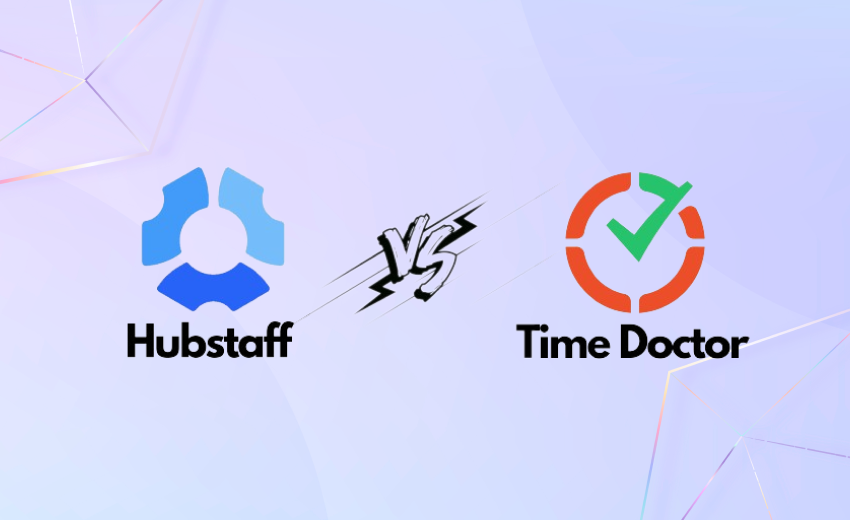
Hubstaff vs Time Doctor: A Comparison of Workforce Management Software
Are you tired of chasing down your workforce battling the never-ending quest for productivity? Fear not, because we’re about to embark on an epic showdown between two mighty workforce management tools!
In the left corner, we have the sleek and agile Hubstaff, And in the right corner, the wise and all-knowing Time Doctor. So buckle up and get ready for a head-to-head comparison between Hubstaff and Time Doctor!
Introducing Hubstaff
Hubstaff serves as a comprehensive time tracking and productivity solution primarily designed for remote teams and freelancers. Its main objective is to enable businesses to effectively monitor their employees’ work hours, track project progress, and evaluate productivity levels.
The software employs online timesheets, which offer various features, including automated payroll processing, precise time tracking for specific tasks, monitoring of mouse and keyboard activity, and the option to capture screenshots. These capabilities promote transparency and accountability within remote work environments.
Hubstaff Pros
Hubstaff Cons
Unveiling Time Doctor
Time Doctor is a time tracking and productivity management software utilized by both small and large organizations to enhance time management and boost productivity.
Its user-friendly interface sets it apart from Hubstaff, making it easier for users to navigate. The software offers a range of features, including task and project time tracking, monitoring website and application usage, and generating comprehensive reports for analysis and review.
Time Doctor Pros
Time Doctor Cons
Feature Comparison
Welcome to the thrilling face-off between two heavyweight contenders in the time tracking arena: Hubstaff and Time Doctor! ⚔️ Let’s delve into the feature comparison and find out which one reigns supreme!

Activity monitoring
- Hubstaff analyzes keyboard and mouse usage to calculate work rates. This powerful feature offers valuable insights into your team’s productivity and work habits by tracking the time they spend on different applications and websites while they log their working hours.
- While Time Doctor may not have the specific activity rates feature found in Hubstaff, it compensates with robust app and URL tracking capabilities, empowering businesses to gain valuable insights, improve productivity, ensure compliance, and optimize their overall operations.

Optional screenshots
- Hubstaff provides an optional screenshots feature that eliminates the need for interrupting your team to ask for updates. By enabling this feature, you can effortlessly track their progress through random screenshots taken at intervals.
- Time Doctor includes a screenshot feature, which captures the user’s screen at regular intervals. By default, the application takes one screenshot every three minutes. However, this interval can be customized according to the manager’s preference.

Supported Devices
- Hubstaff extends its support to a wide range of operating systems, including MacOS, Windows, Linux, Chromebook, iOS, and Android.
- Time Doctor is designed to be compatible with a range of operating systems, including Windows, Linux, iOS, Android, and even offers Chrome extension.

Mobile functionality
- By utilizing Hubstaff, you gain the ability to effortlessly track time and location, access timesheets and schedules, delve into detailed reports, and effectively monitor field teams through its advanced GPS tracking functionality.
- Time Doctor offers a mobile app that provides a seamless and hassle-free time tracking experience, despite having some limitations and a slightly outdated appearance. The app’s primary focus is on accurately tracking time to tasks, making it a valuable tool for remote and mobile workers who need to stay on top of their time management while on the go.

Time off
- With Hubstaff, managing time off becomes an effortless and smooth process. The platform allows you to configure the time earned for each hour worked, add holidays, and establish annual time off balances.
- Time Doctor offers the flexibility to mark absent or late days on the schedule as holidays, sick days, or vacation days, allowing for convenient tracking and categorization of different types of time off.

Integrations
- Hubstaff has its own Agile project management software, Hubstaff Tasks, which was built to unite team management and time tracking. The app also integrates with over 30 apps including PayPal, Asana, Trello, and more.
- Time Doctor boasts a wide-ranging selection of over 40 integrations, catering to popular platforms like Salesforce, Evernote, HelpScout, and numerous others. This extensive integration empowers businesses to seamlessly connect Time Doctor with their preferred tools.

Billing & Invoice
- The automatic invoicing feature ensures precise billing, streamlining your financial processes. By seamlessly syncing timesheets with your payroll, Hubstaff guarantees accurate time tracking, especially for hourly-based payment structures.
- Time Doctor allows you to set up automated pay periods and specify different currencies to accommodate employees and contractors based in other countries, ensuring seamless international payments.
Pricing and Plans
Hubstaff Pricing Plan
Hubstaff offers four distinct pricing plans to cater to its users’ varying needs. The Free plan provides limited time tracking and activity level monitoring, but it’s limited to only one user.
The Basic plan, starting at $5.83 per user per month, offers more features than the Free plan but still has some limitations.
For enhanced functionality, the business plan is available at $8.33 per user per month, including all the features of the Basic plan.
The top-tier option is the Enterprise plan, which is customizable, which also includes all the Premium features.
Additionally, Hubstaff generously provides a 14-day free trial for users to explore and experience the benefits of its paid plans before making a commitment.
Time Doctor Pricing
Time Doctor offers straightforward and easy-to-understand pricing plans to cater to different user preferences.
The Basic plan is priced at $7 per user per month and encompasses essential features such as time tracking, task management, unlimited screenshots, and activity tracking.
For more comprehensive functionality, the Standard plan is available at $10 per user per month, including additional features along with basic features.
For enhanced capabilities, the Premium plan is offered at $20 per user per month, encompassing all the features of the Standard plan, plus additional features.
To top it off, Time Doctor provides a 14-day free trial, allowing users to explore all the software’s offerings before committing to a plan.
| Features | Hubstaff | Time Doctor |
|---|---|---|
| Automated Tracking | Free | Basic Plan |
| Offline Tracking | Business Plan | Business Plan |
| Timesheet | Free | Basic Plan |
| Automated Screenshot | Limited screenshot for free | Basic Plan |
| App & URL Tracking | Business Plan | Standard Plan |
| Payroll | Limited Payments for free | Premium |
| Integration | Unlimited integration in Business Plan | Standard Plan |
| Attendance management | Business Plan | Basic Plan |
Final Verdict
In the thrilling clash of Hubstaff and Time Doctor, we’ve explored the best time-tracking contenders in the market! Both tools showcased their unique strengths, empowering you to make the ultimate choice for your time management needs.
Remember, the true winner in this epic battle is you and your team, equipped with the knowledge and tools to conquer productivity like never before! So, keep those emojis and laughter alive as you embark on the journey of improved efficiency and success! 😄Now, go forth and make every second count!


Comments