
How to Monitor Employee Computer Activity (Employee-Friendly)
Computers can do pretty much everything in today’s technologically advanced world. From crafting presentations to managing complex databases, computers power the modern workplace.
But with this comes a new challenge. How to harness the full potential of technology while safeguarding sensitive information at work. This is where employee monitoring comes into place.
To monitor employee computer activity is highly crucial but at the same time it’s essential to remember that computers are used by people. Employees are individuals with lives outside of work, and their privacy deserves respect. Since employee monitoring is legal in India, using it effectively while adhering to guidelines and respecting employees’ rights to privacy can boost productivity and safeguard sensitive information.A workplace built on trust and open communication is far more productive and enjoyable than one shrouded in suspicion.
Striking the right balance between monitoring and privacy is crucial; failing to do so can lead to employee disengagement and undermine morale. It’s about finding ways to achieve business goals while preserving employee dignity and creating a positive work culture.
Further in the blog, we’ll explain to you what an employee computer monitoring software is, ways to monitor employee computer activity and much more.
What is Computer Activity Monitoring?
Computer activity monitoring involves keeping track of what employees do on company computers. This helps you understand their work performance and see the online history of company resources.By implementing tools like Employee Monitoring Software to monitor employee computer activity, companies can ensure compliance with internal policies and enhance productivity through better oversight of digital workflows.
Understanding Employee Monitoring Software
Employee monitoring involves the collection of data by employers to track their employees’ computer usage, location, and productivity as a form of workplace surveillance.
Employee computer monitoring software can track various aspects of work, including keystrokes, mouse clicks, website and application usage, time spent on tasks, and screenshots. While these functions might seem intrusive, the data collected is often used for productivity analysis, identifying hindrances, and optimizing workflows.
Types of Monitoring
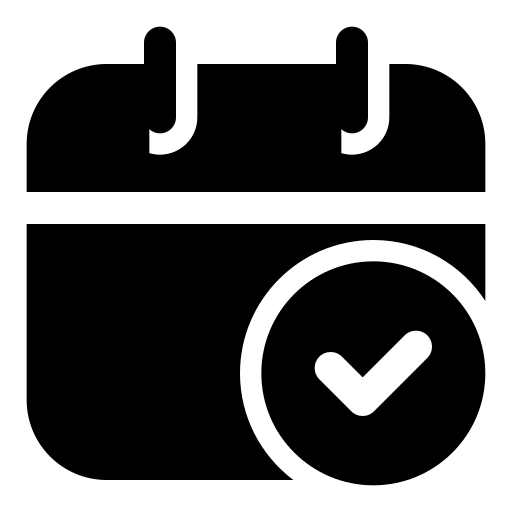
Time and Attendance Tracking
Time and attendance tracking involves the systematic logging of employees’ work hours, including the times they start and end their shifts, as well as any breaks they take throughout the day.
This feature is crucial for effective payroll management, ensuring that employees are compensated accurately for the time they actually work. This helps to maintain accurate attendance records and monitor employee computer activity. By this, the company can also ensure that employees are adhering to company policies regarding attendance.
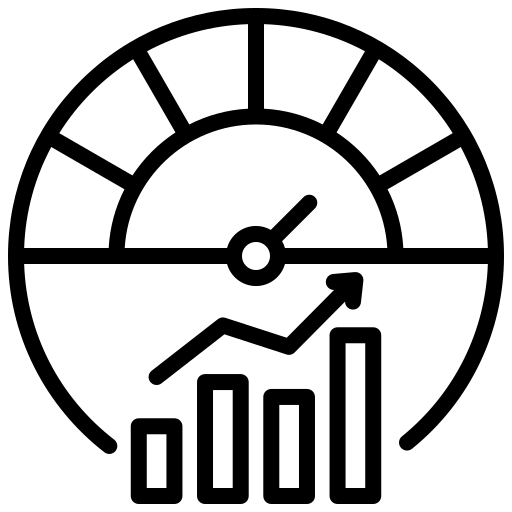
Activity and Idle Time Monitoring
Activity and idle time monitoring helps monitor employee computer activity by measuring keyboard and mouse movements. It helps employers identify how much time employees spend actively working versus being idle.
By analyzing this data, employers can pinpoint patterns of inefficiency, such as excessive idle time, and take proactive steps to enhance productivity. This monitoring can lead to more informed decisions about how to improve overall efficiency.
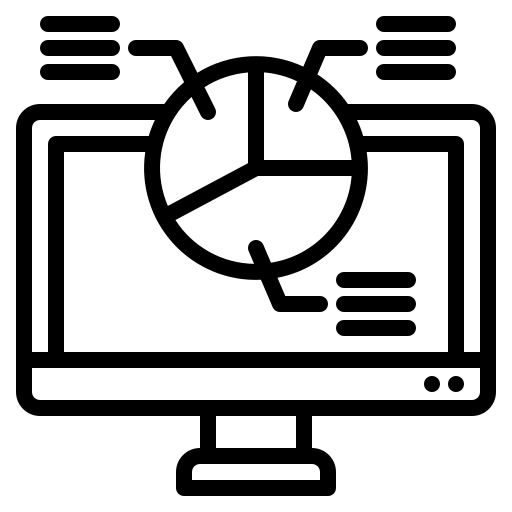
Internet and App Usage Monitoring
Internet and app usage monitoring tracks the websites and applications that employees access during work hours. This feature is designed to assess productivity by identifying whether employees are using their time on productive work-related tasks or getting distracted by non-work-related activities.
By having a clear understanding of how time is spent online, employers can implement strategies to minimize distractions and create a more focused work environment.
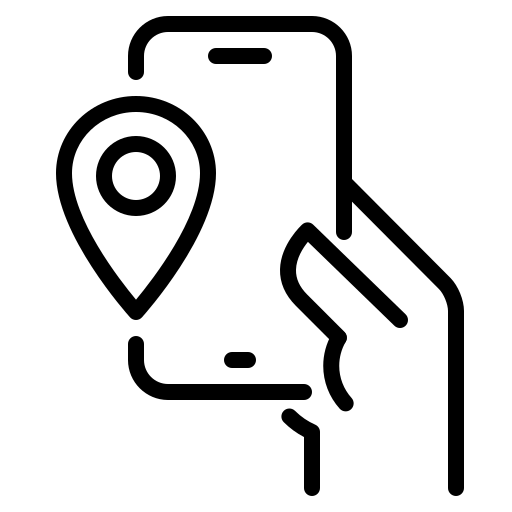
Location Tracking
Location tracking uses GPS and geofencing to monitor employee whereabouts, ensuring they are at the right location during work hours. It is crucial for roles requiring physical presence.
This feature also boosts accountability and safety by providing real-time location data and helps verify that remote workers are working from approved locations. Additionally, it can improve operational efficiency by ensuring that employees are in the expected locations as needed.
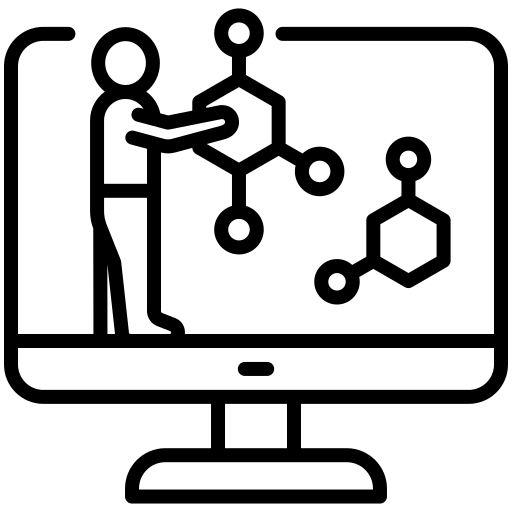
Keystroke and Mouse Movement Monitoring
Keystroke and mouse movement monitoring involves recording keyboard inputs and mouse activity to gauge employee productivity. This feature can provide detailed insights into work habits and help identify inefficiencies.
Implementing these features transparently, with clear communication about how the data will be used, can help mitigate privacy concerns while still benefiting from the productivity insights they offer.
Data Collection and Processing
Employee computer monitoring software continuously collects data, creating a steady flow of information. This raw data is processed by sophisticated algorithms to generate meaningful insights.
Why Real-Time Insights Help?

Productivity Trends:
Identifying peak performance times, task duration, and potential obstacles.

Security Threats:
Detecting unusual activity, unauthorized access attempts, or data leaks.

Employee Well-Being:
Recognizing signs of burnout, such as excessive overtime or long idle periods.
How to Balance Data Collection and Privacy?
While real-time insights offer significant benefits, it’s crucial to respect employee privacy. By balancing data collection with privacy considerations, organizations can leverage real-time insights while creating a trusting work environment.
Key considerations include:

Transparent Communication:
Clearly communicate monitoring policies to employees, explaining the purpose and how data will be used.

Data Minimization:
Collect only the necessary data to achieve the desired outcome.

Data Retention:
Implement policies for data retention and deletion to protect employee privacy.

Ethical Guidelines:
Adhere to ethical guidelines and industry best practices for employee monitoring.
How to Track Employee Computer Activity Without Invading Privacy
Here are some tips on how to track employee activity yet make it employee friendly:
Manual Time Tracking:
Allows employees to control their monitoring by starting and stopping the
tracking themselves, giving them more autonomy over their work schedule.
This feature empowers employees to manage their time more effectively and
helps reduce stress related to constant monitoring.
Blurred Screenshots:
Protects sensitive information while still capturing necessary data by
blurring out specific details in screenshots. It balances the need for
oversight with the privacy of employees, preventing exposure of confidential
information.
Screenshot Deletion:
Gives employees the ability to delete screenshots, maintaining privacy and
building trust between staff and management. This option demonstrates
respect for employees’ personal data and encourages a more open and
cooperative work environment.
Basic Website Tracking:
Tracks domains rather than exact URLs, ensuring employees’ privacy is
respected while still monitoring overall web activity. It provides a general
view of internet usage without infringing on individual privacy, making it
easier to maintain trust.
Transparency and Accountability
Openness Strategies:
Maintain transparency with employees through regular updates and feedback
sessions. These interactions keep employees informed about monitoring
practices and encourage open communication.
Explaining Benefits:
Clearly explain the benefits of monitoring to employees and involve them in
the process. By showing how monitoring can improve efficiency and security,
employees are more likely to view it as a positive tool rather than an
intrusive measure.
Avoiding Invasive Practices
Features to Avoid:
Refrain from using invasive features such as stealth tracking, keystroke
logging, and real-time webcam monitoring. These practices can violate
employees’ privacy and create a hostile work environment.
Negative Impact Discussion:
Discuss how invasive practices can harm employee morale and trust. When
employees feel constantly watched, it can lead to increased stress, reduced
job satisfaction, and a breakdown in trust between employees and management.
Key Features to Look for in Employee Monitoring Tools
Essential Features

Time and Attendance Tracking
Ensure accurate timekeeping and attendance management to streamline payroll and reduce errors. This feature helps maintain accountability and compliance with labor regulations.

Active and Idle Time Monitoring
Automatically track activity levels and send reminders for idle time. This can help employees stay focused and identify periods of low productivity.
Project and Task Tracking
Track project progress and task allocation to optimize resources. This ensures that projects stay on schedule and resources are efficiently utilized.

Internet Activity Monitoring
Track connectivity and online activity for productivity analysis. By understanding how employees use the internet, organizations can identify distractions and improve efficiency.

Website and App Monitoring
Customize privacy settings to balance productivity tracking and employee privacy. This allows for monitoring without infringing on personal boundaries.
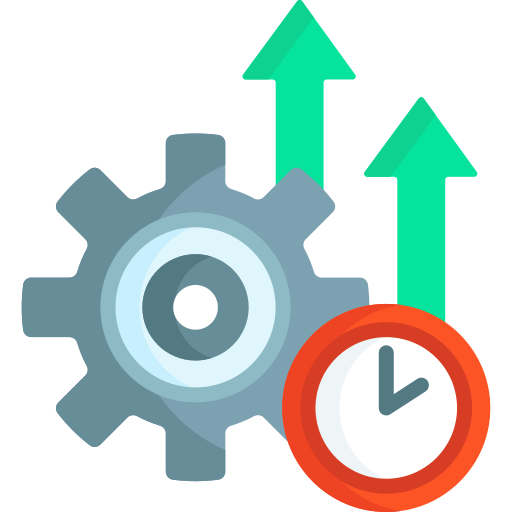
Productivity Reports and Analysis
Gain insights into employee productivity to identify improvement areas. Detailed reports can highlight strengths and weaknesses, guiding strategic decisions.
Integration Capabilities

Integration with Existing Systems
Integrate with existing HR and project management systems for seamless operations. This ensures that employee monitoring tools complement current processes, improving efficiency and reducing redundancy.
5 of the Best Employee Monitoring Tools to Consider
Which tools offer the necessary tracking capabilities while safeguarding employee privacy? Let’s explore the top employee monitoring software solutions for your team.

1
Statily
Best Workforce Management & Productivity Monitoring Software
• Plans start from $5/user/month

Statily is a cloud-based employee monitoring software designed to automate time-tracking processes for businesses. The platform allows users to oversee workforce analytics with features such as automated screenshots, application and URL tracking, shift management, and leave tracking.
Key Features of Statily:
App & URL Tracking:
Statily’s app and URL tracking feature monitors the applications and websites employees use during work hours. This helps businesses assess productivity by identifying which tools are frequently accessed and how time is spent online. By providing detailed insights into digital behavior, this feature can help optimize workflow and prevent potential distractions.
Time and Attendance:
The time and attendance functionality of Statily automates the recording of work hours, breaks, and attendance. This ensures accurate timekeeping for payroll processing and helps manage work schedules efficiently. Employees can easily clock in and out, while managers can track and verify hours worked to ensure compliance with company policies.
Shift Management:
Statily’s shift management feature simplifies the scheduling process by allowing managers to create, adjust, and assign shifts. This tool supports efficient workforce planning by providing visibility into employee availability and shift coverage. It helps prevent scheduling conflicts and ensures that all shifts are filled appropriately.
Leave Management:
The leave management component of Statily enables businesses to track and manage employee leave requests and absences. It streamlines the approval process, records leave balances, and integrates with the overall time-tracking system. This feature helps ensure that leave is managed effectively, reducing administrative burden and improving compliance with leave policies.
- Automated timesheets
- Idle time tracking
- Team management
- App and URL tracking
- Document title tracking
- App categorization
- All Free plan features
- Productivity billing
- Time request reports
- Unlimited teams
- Annual data logs
- Automatic email reports
- Role management
- IP restriction
- Real-time notifications
- Optional screenshot and activity percentage tracking
- All Plus plan features
- Leave management
- Unlimited data history
- Biometric integration
- Remote installation
- Personalized onboarding
- APIs
- Optional snapshots (available on request)
Use Statily if you want:
- Transparency and Control: Statily offers features like automated timesheets and idle time tracking, which help employees manage their time efficiently while providing transparency.
- Customizable Privacy Settings: With options such as optional screenshots and app categorization, Statily allows for customization to balance monitoring with privacy.
- Enhanced Support: Statily’s plans include features like real-time notifications to keep employees informed about their performance. Personalized onboarding and support ensure that employees are comfortable.
- Leave and Shift Management: The leave management feature and shift scheduling tools help streamline administrative tasks and provide employees with a clear view of their schedules and time off.
Pros |
Cons |
|---|---|

Automated time tracking |

No Chrome extension |

Real-time monitoring |

No GPS tracking |

Ideal for managing remote teams |

2
DeskTime
Time tracking software that automates time and attendance management for enhanced productivity.
• Plans start from $5/user/month
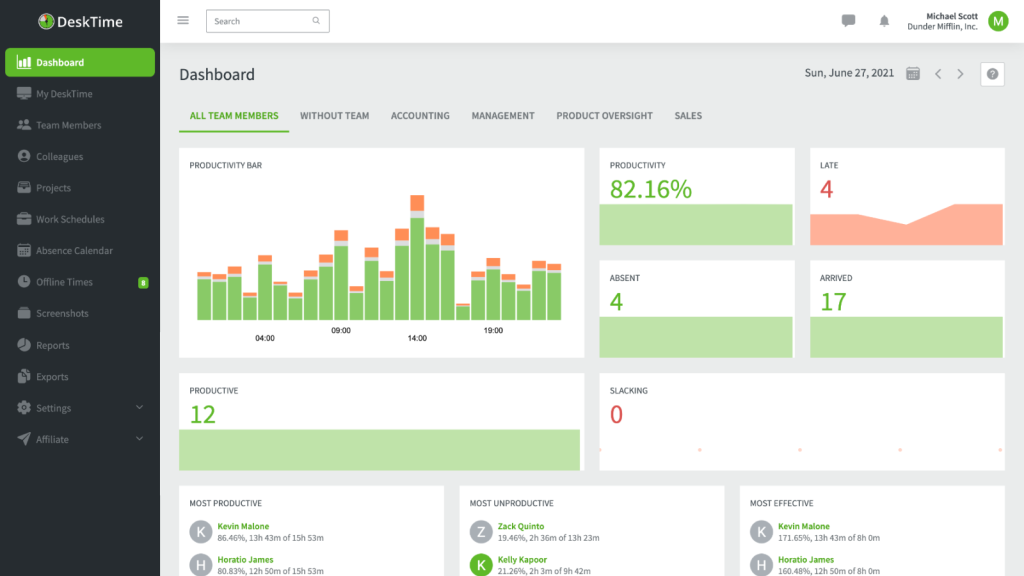
DeskTime is an employee monitoring software that distinguishes itself by providing integrated project and task time tracking tools. With its manual time tracker, employees can allocate time worked to specific projects and tasks. Additionally, they can use the tracker to switch between tasks and track time across multiple projects.
Key Features of DeskTime:
Screenshot Capture
Capture user screenshots every five seconds or more.
Comprehensive Time Tracking
Track users’ time across office work, meetings, offline activities, and on the go.
Productivity Monitoring
Monitor productive versus unproductive time with logs of websites, apps, idle vs. active time, attendance tracking, and IP address logins.
Strategic Reporting
Access ready-made reports to aid in employee management, cost estimation, and project management.
Pros |
Cons |
|---|---|

Easy to use |

Limited reporting capabilities |

Includes shift scheduling |

No 24/7 live support |

Offline time tracking |
|

Free plan available |

3
ActivTrak
Optimize productivity and streamline employee time tracking with workforce analytics software.
• Plans start from $10/user/month
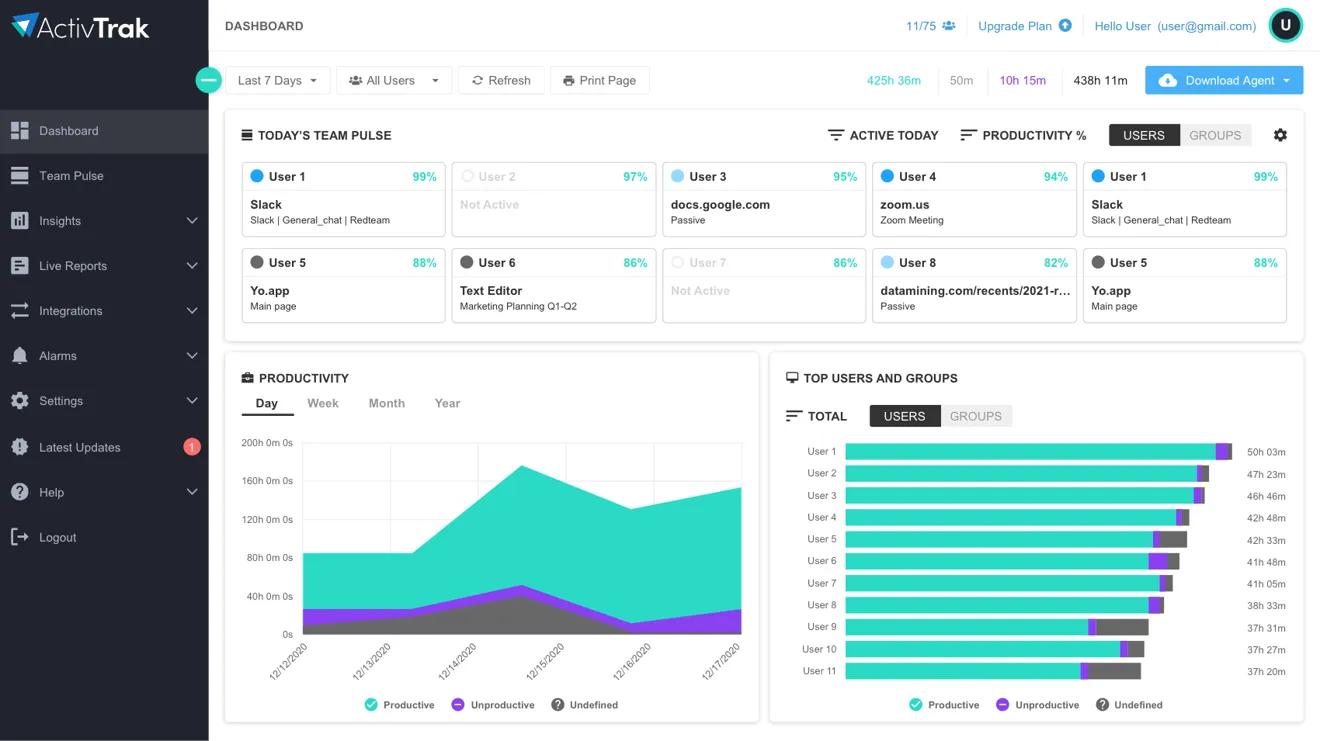
ActivTrak is a software to monitor employee computer activity and productivity designed to assess workflows, enhance processes, and evenly distribute workloads throughout your organization.
Features:

Employee Monitoring:
ActivTrak enhances utilization through real-time tracking of employee activities, including time, schedule adherence, and app usage.

Productivity Management:
Boost efficiency with ActivTrak’s reports, dashboards, and AI-driven coaching, while detecting disengagement and burnout.

Workforce Planning:
Reduce costs with ActivTrak’s tools for capacity planning, license management, and office space allocation.
Pros |
Cons |
|---|---|

User-friendly interface |

Data history is only available for a limited period |

Supports multiple administrators |

Minimum of five users required |

Tracks productivity by project |
|

Provides top user reports |
|

Includes payment and payroll features |

4
Hubstaff
Time tracking software that can help to improve workforce productivity and payroll management.
• Plans start from $4.99/seat/month (min 2 seats)
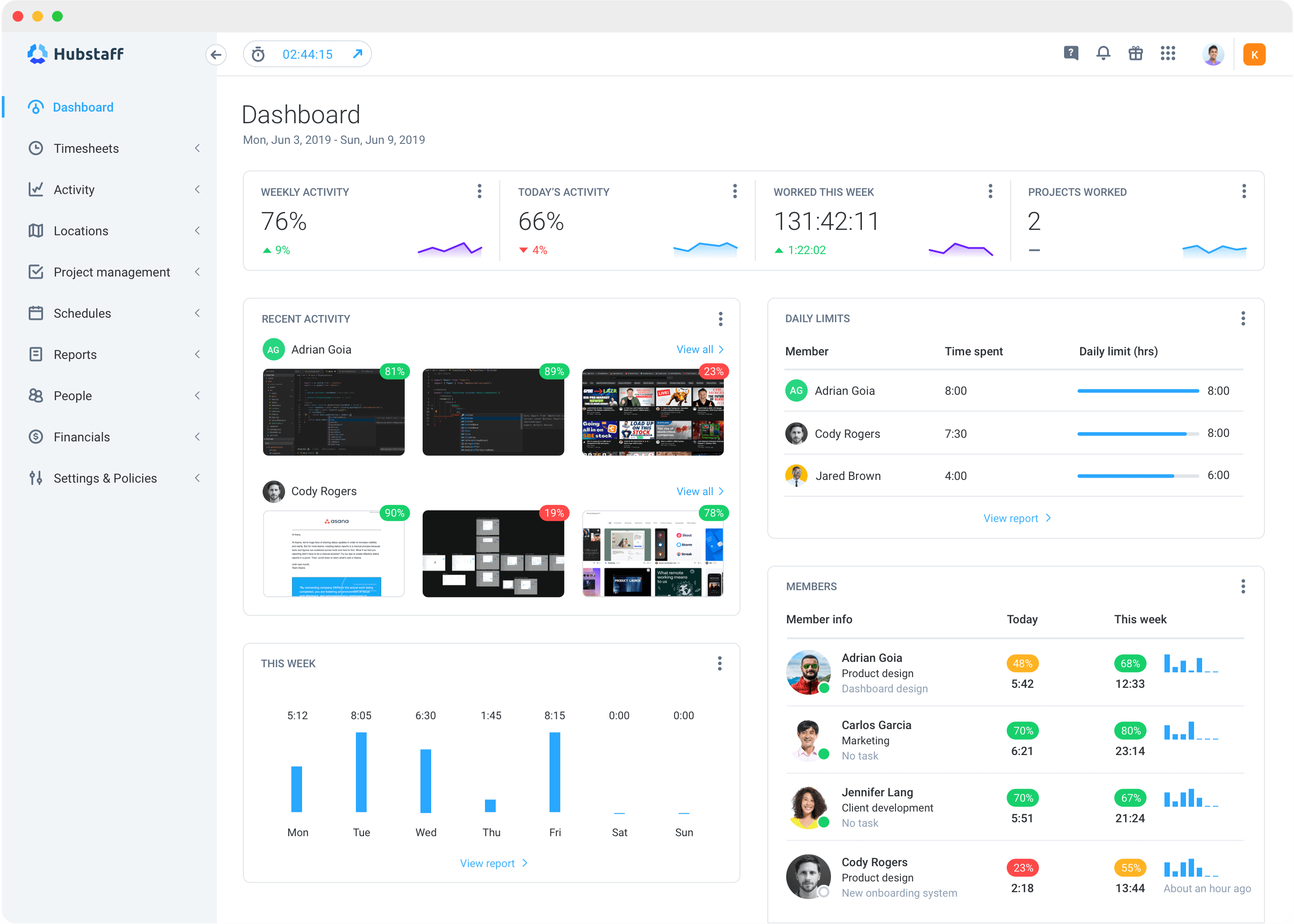
Hubstaff is a platform for tracking time and managing your workforce. It records when employees work and tracks project expenses to help with budgeting. It also includes tools for scheduling and managing tasks, making it suitable for organizations with on-site teams.
Features:

Time Tracking:
Monitor the time your team spends on each project and task to ensure accurate billing and productivity.

Online Timesheets:
Capture work hours and access online timesheets to enhance workforce performance management.

Time Reports:
Analyze detailed reports on employee work across more than 17 categories to gain insights into productivity.

Apps:
Track work hours using Hubstaff’s web platform or mobile apps available for desktop, Android, and iOS devices.

Timesheet Approvals:
Review and manage timesheets by approving or rejecting entries based on tracked work hours.
Pros |
Cons |
|---|---|

Free 14-day trial |

Basic reporting |

Free forever plan available |

Minimum user requirement |

Unlimited screenshots |

Limited hours for phone support |

Standard time tracking |
|

Idle timeout feature on premium plans |

5
Teramind
Employee monitoring software designed to noninvasively boost productivity by accurately tracking time and activities.
• Plans start from $4.99/seat/month (min 2 seats)
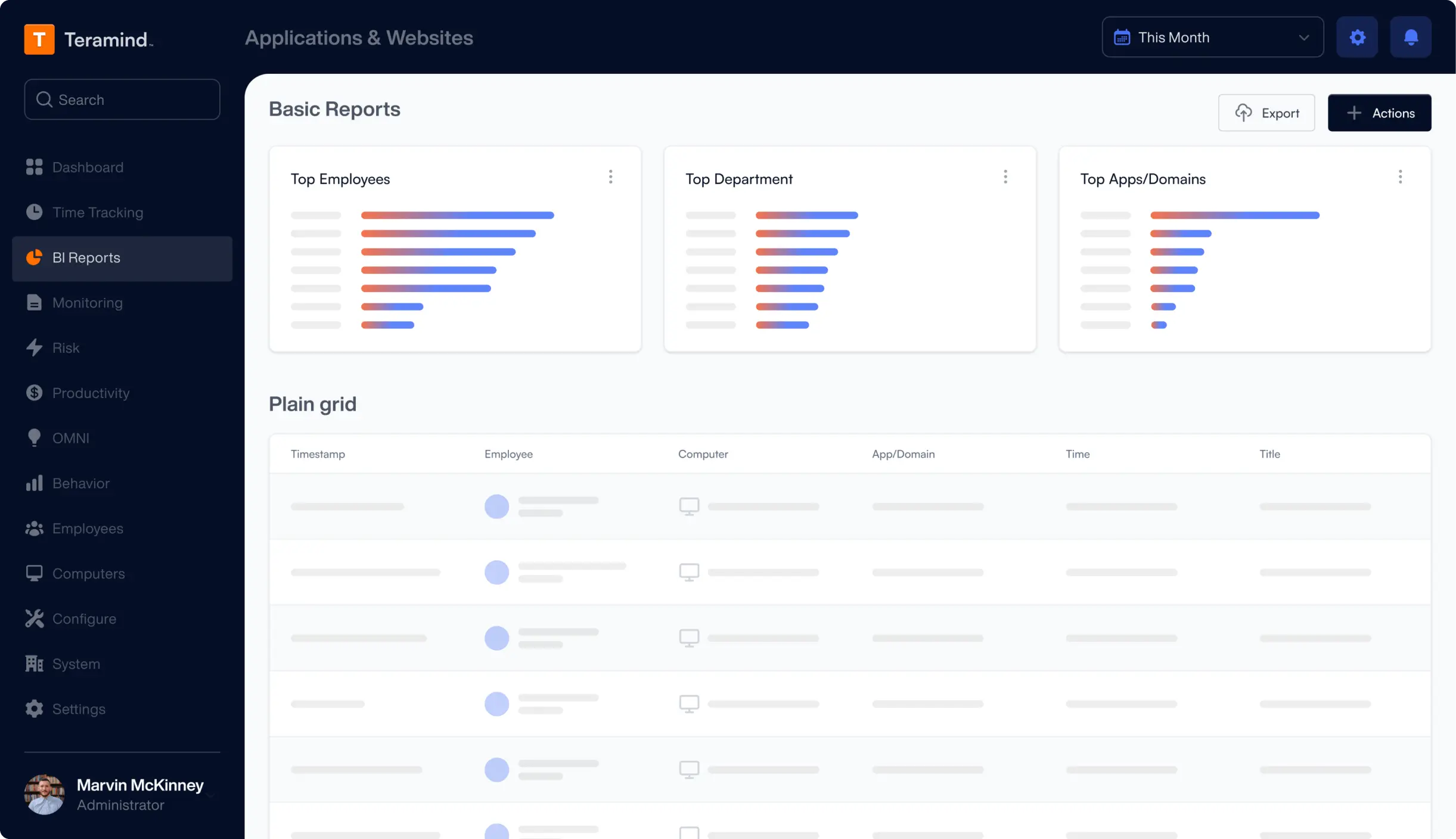
Teramind is a desktop activity tracking tool designed for security and compliance. It enables you to monitor employee activities, record user sessions, and analyze behavioral data.
Features:

OCR & Keystroke Logging:
Capture text from images and monitor keystrokes for detailed activity tracking and security.

File Share / Activity Blocking:
Prevent unauthorized file sharing and block specific activities to protect sensitive information.

Printed Document Tracking:
Track documents that are printed to ensure sensitive information is managed securely.

Email Monitoring:
Monitor email communications to detect potential security risks and ensure compliance.

Remote Desktop Control:
Access and control user desktops remotely for troubleshooting and support.
Pros |
Cons |
|---|---|

Free 7-day trial |

Custom behavior rules only available on the highest plan |

Detailed tracking tools |

Steep learning curve |

Keystroke tracking |

Requires a minimum of five users |

Advanced features like sensitive content detection and redaction |
|

Security features such as blocking malicious activity |
Step-by-Step Guide to Implementing Monitoring Software
Implementing employee monitoring software requires careful planning and consideration to ensure it aligns with organizational goals and respects employee privacy. This step-by-step guide will walk you through the process, from selecting the right tool to addressing common challenges and maintaining transparency with your team.
Choosing the Right Tool
- Criteria for Selection: Choose software that aligns with organizational goals and meets employee needs. Consider factors like ease of use, functionality, and cost.
- Employee Feedback: Involve employees in the decision-making process to assess their feedback and concerns. This ensures the chosen tool is beneficial and accepted by the workforce.
Setting Up the Software
- Installation and Configuration: Set up the software by configuring privacy settings and defining user roles. Ensure that the software respects employee privacy while meeting organizational requirements.
- Smooth Rollout Tips: Plan a gradual rollout to minimize disruption. Communicate clearly with employees about changes and provide support during the transition.
Training and Onboarding
- Educating Employees: Inform employees about the tool’s benefits, functions, and privacy measures. Emphasize how the software will aid in productivity and personal development.
- Ongoing Support: Provide continuous training and support to ensure effective use of the software. Address any questions or concerns promptly to foster a positive experience.
Common Challenges and Solutions
Implementing employee monitoring software can present various challenges, ranging from employee resistance to technical difficulties and privacy concerns. By understanding these obstacles and proactively addressing them, organizations can ensure a smoother transition and foster a positive workplace environment.
Challenges in Implementation
- Employee Resistance: Address resistance from employees by understanding their concerns and explaining the software’s purpose and benefits.
- Technical Issues: Be prepared for technical challenges and have a support plan in place to address them quickly.
- Privacy Concerns: Clearly communicate privacy measures to reassure employees and comply with legal requirements.
Solutions and Best Practices
- Overcoming Resistance: Use transparency and open communication to address concerns and involve employees in the process. Encourage feedback and adjust practices based on their input.
- Building Trust: Create a culture of trust and openness to facilitate software adoption. Show employees that monitoring is used to support their work, not to micromanage.
Why Should You Consider Tracking Employee Computer Activity?
Tracking employee computer activity can offer significant benefits for improving productivity, managing projects, and ensuring security. Understanding these advantages can help organizations make informed decisions about implementing monitoring practices effectively.
Benefits of Monitoring
- Optimize Productivity: Monitoring tools enhance productivity by identifying inefficiencies and helping allocate resources effectively. By tracking activity levels, managers can address hurdles and balance workloads, leading to streamlined workflows and higher output.
- Simplify Project Management: Monitoring simplifies project management by providing real-time visibility into progress and resource allocation. This aids in capacity planning, ensuring project coverage, and accurate budgeting, leading to smoother execution and better outcomes.
- Process Payroll Efficiently: Automated time tracking through monitoring tools streamlines payroll by accurately capturing work hours and generating timecards. This reduces errors and administrative burdens, ensuring employees are paid correctly and on time.
- Improve Security: Monitoring enhances security by tracking user activities and identifying potential threats. This proactive approach helps prevent data breaches and ensures compliance with regulations, safeguarding sensitive information.
- Enhance Employee Development: Monitoring supports employee development by identifying training needs and offering targeted support. By analyzing employee performance, managers can create personalized training programs, fostering continuous growth and improving overall skills.
Why You Shouldn’t Consider Tracking Employee Computer Activity?
While tracking employee computer activity can provide valuable insights, it’s important to carefully weigh the potential drawbacks. Understanding the negative impacts on privacy, morale, and trust is crucial to making an informed decision about whether such monitoring aligns with your organization’s values and goals.
Drawbacks and Concerns

Privacy Issues:
Monitoring may invade employee privacy, leading to dissatisfaction and a sense of being watched.

Micromanagement:
Excessive oversight can damage trust and morale, making employees feel micromanaged and undervalued.

Spying and Trust Erosion:
Stealth monitoring and lack of transparency can erode trust and damage the employer-employee relationship.

Unrealistic Productivity Expectations:
It’s important to set balanced productivity goals that consider employee well-being and avoid creating undue stress.
Conclusion
Implementing employee monitoring software can bring significant benefits, such as optimizing productivity, simplifying project management, and enhancing security. However, it’s crucial to approach this process thoughtfully, balancing the need for oversight with respect for employee privacy and autonomy. A drop in employee productivity can be solved by choosing the right tool that involves workload analysis considering both organizational goals and employee needs. It helps with low employee engagement while effective training and transparent communication help ease the transition.
Understanding the potential drawbacks, such as privacy concerns and the risk of micromanagement, is essential to mitigate negative impacts on morale and trust. By creating a culture of transparency and openness, organizations can use monitoring tools to support employees rather than control them, ultimately enhancing both productivity and workplace satisfaction.
Comments