Activity percentage is a metric used to measure the level of engagement or interaction of a user with a computer or software application. It is calculated by determining the percentage of time during which keyboard and mouse input is detected or recorded relative to the total tracked time.
Activity Percentage = (Time with Input / Total Tracked Time) x 100
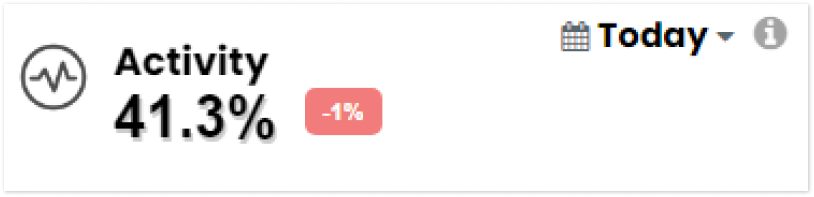
Calculating Activity Levels
This is how Statily calculates activity levels:
Let’s simplify how we determine activity rates;
If you have 100 seconds of tracked time, and 30 seconds of idle time (no mouse or keyboard movement), you’d have a 70% activity rate.
| Seconds | Mouse Movement | Keyboard Strokes | No Activity | Total Activity |
|---|---|---|---|---|
| 15 | Yes | 15 | ||
| 25 | Yes | 25 | ||
| 30 | Yes | 0 | ||
| 20 | Yes | Yes | 20 | |
| 10 | Yes | 10 | ||
| Total: 70 Seconds |
In this context, 70 seconds signifies that 70% of the total 100 seconds were actively utilized by the user. Therefore, the user’s activity rate would be 70%, as 70 out of 100 seconds were dedicated to using the mouse or keyboard strokes.