Click on the Timesheet menu and select ‘Overview’. This section provides a comprehensive view of your team’s work hours.
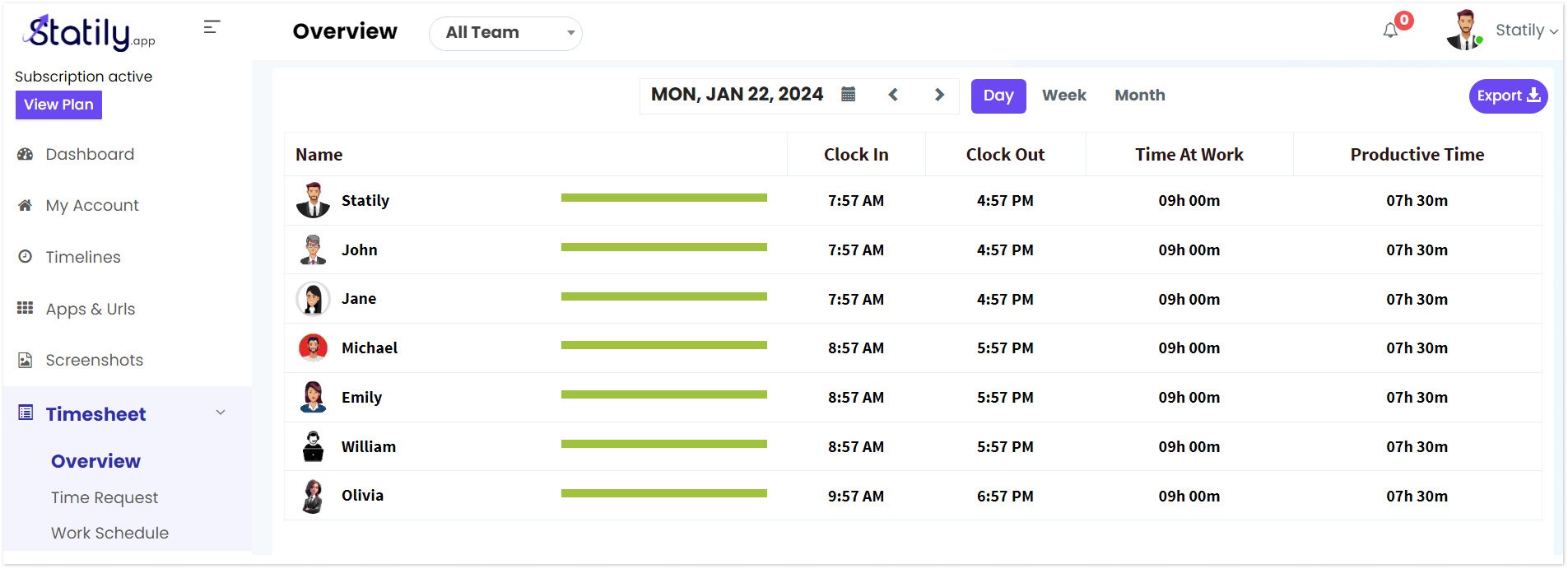
The details include:
Clock In : Records an employee’s entry time.
Clock Out : Records an employee’s exit time.
Early Entry : Employee’s arrival before the company’s specified time.
Late Entry : Employee’s arrival after the company’s specified time.
Early Exit : Employee’s departure before the company’s specified time.
Late Exit : Employee’s departure after the company’s specified time.
Time At Work : The total duration an employee spends at work.
Productive Time : The total duration of productive time spent by an employee at work.
You can view the Daily, Weekly, and Monthly Timesheets individually, as well as timesheets specific to particular teams. Furthermore, there’s an option to export the timesheet details in PDF, Excel, or CSV formats.