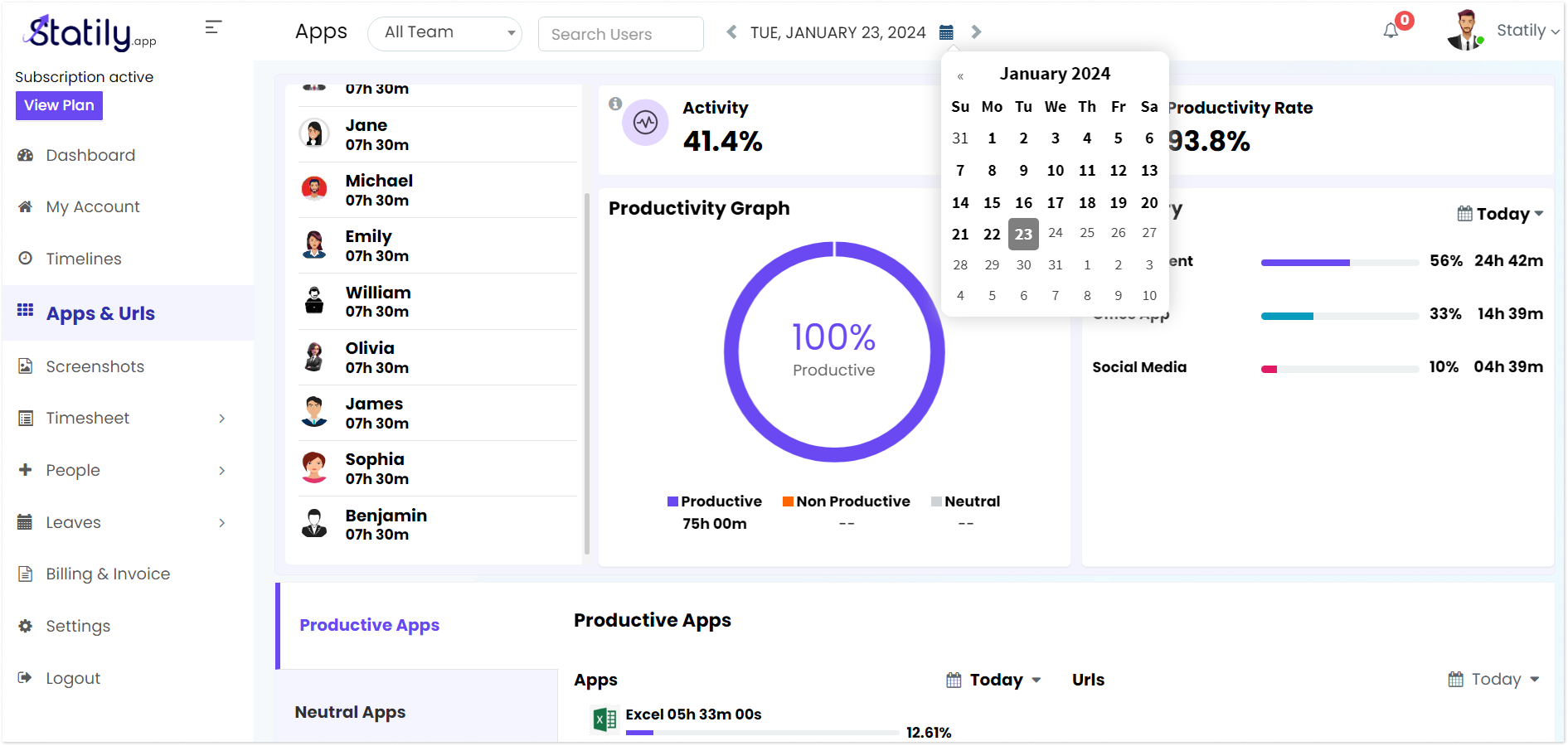1. How to View the App Usage Details of an User?
To access the app usage details of a user or a team, navigate to the “App & Url” menu on the left panel.
Within this section, you can observe the Activity percentage, efficiency, productivity rate, Productivity graph, and category details.
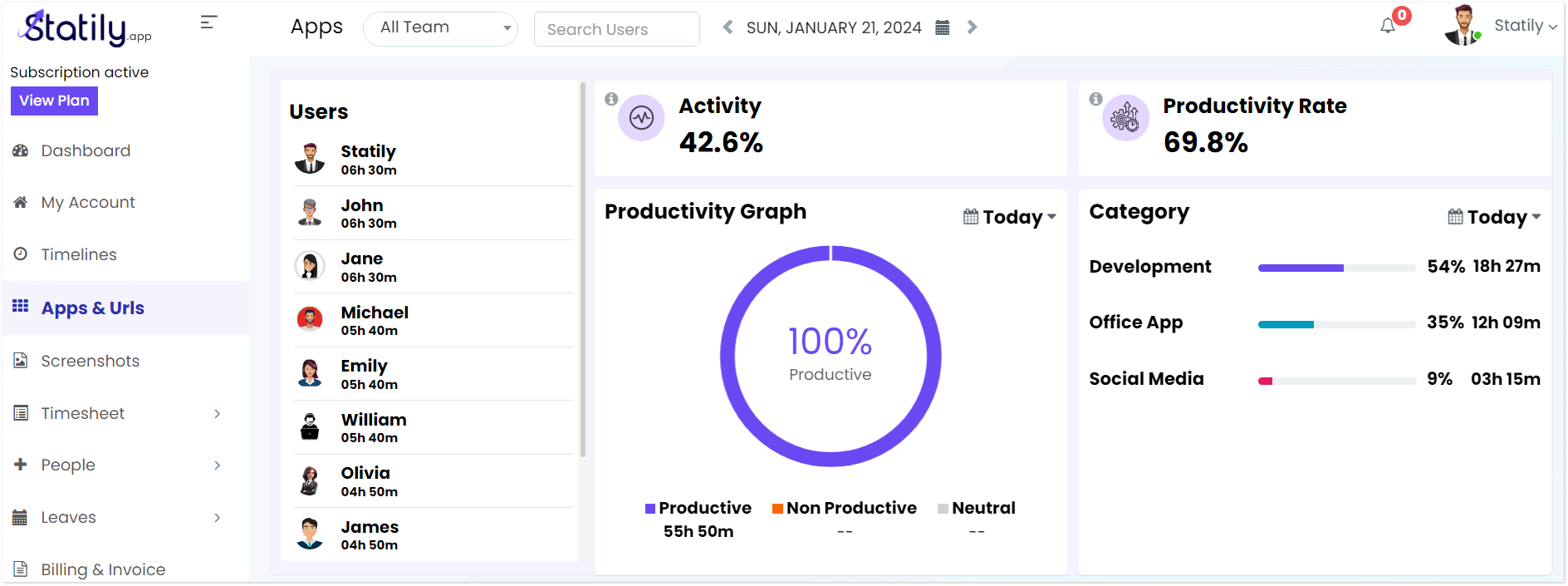
Additionally, you can review the Productive, Neutral, and Non-Productive apps utilized by the team.
Furthermore, acquire insights into App details comprising Time, Duration, App usage, and URLs.
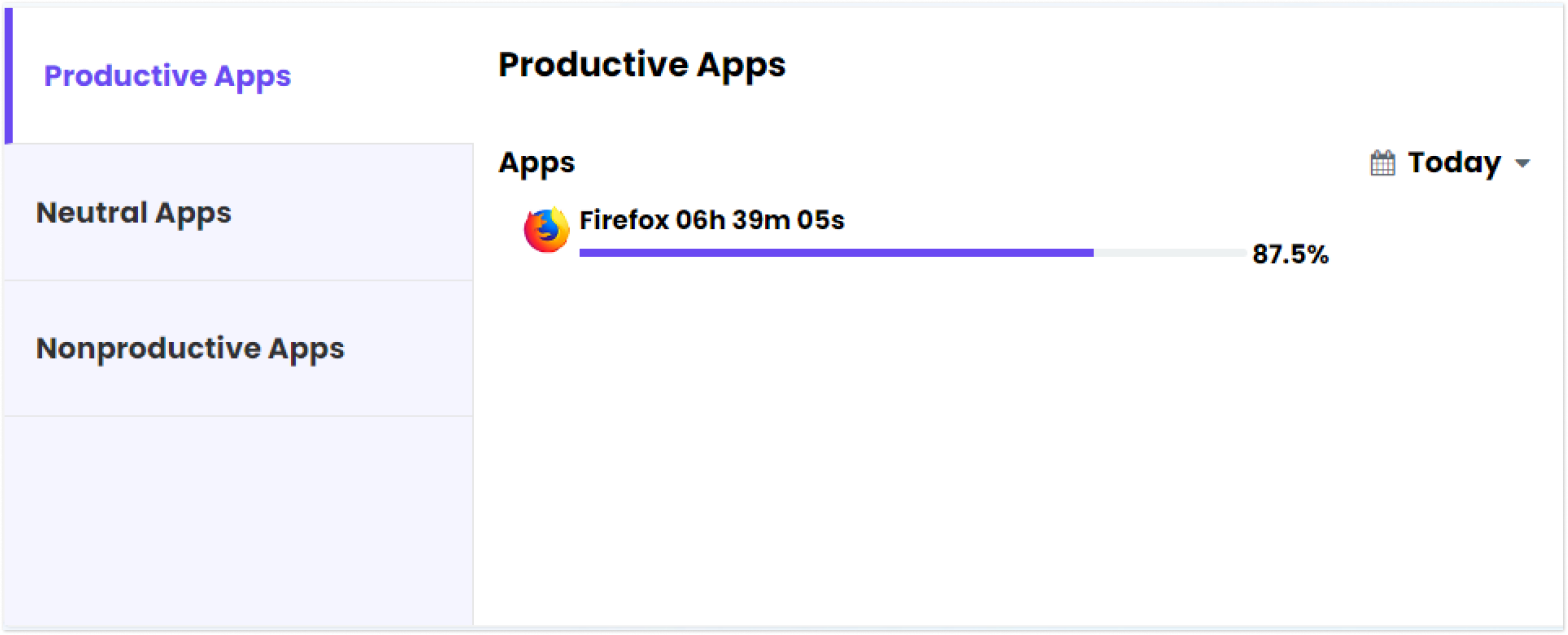
2. How to view the date wise report for a user or a team?
Click on the “App Url” menu and choose the desired date from the top right corner to display reports specific to that particular date.