Head over to our website and navigate to the download section. From there, Click on the ‘Download for MAC button’. Download the DMG file and save the file in your application.
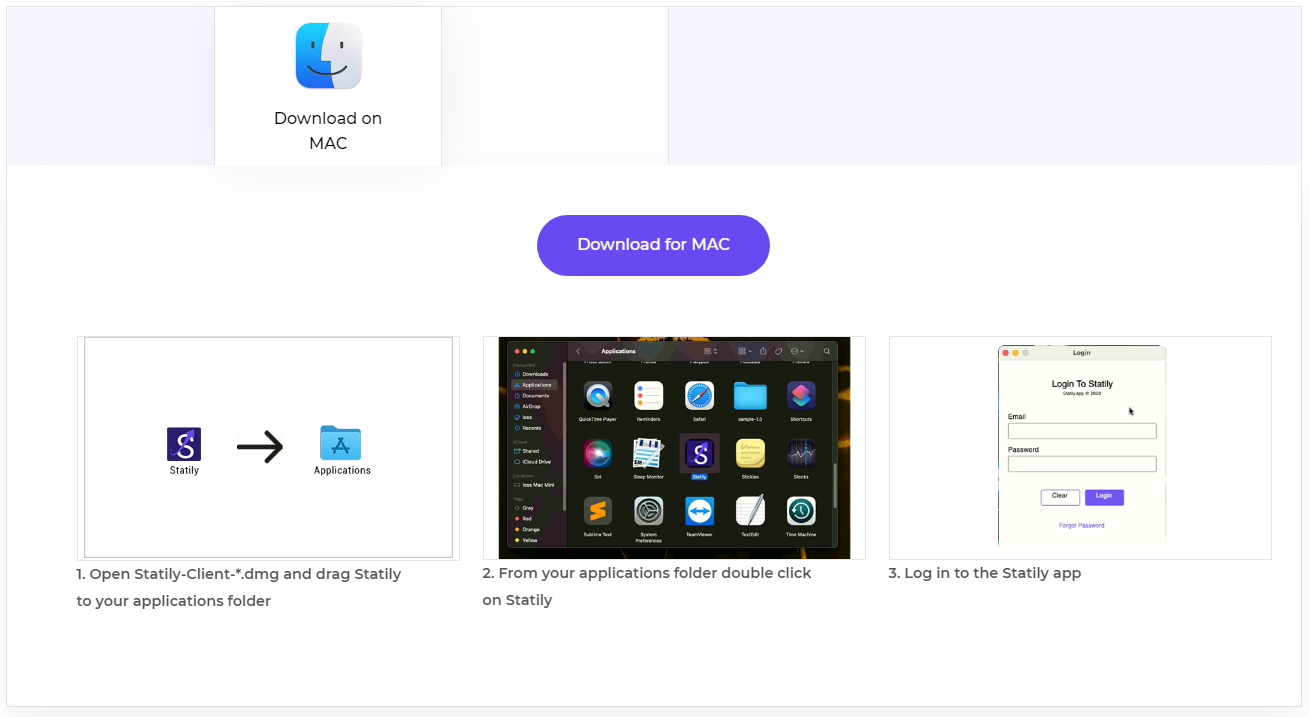
Then follow the these steps:
1. Open Statily-Client-*.dmg and drag Statily to your applications folder
2. From your applications folder double click on Statily
3. Log in to the Statily app