To create a Team, click on the ‘People’ menu from the dashboard. It displays the following two submenus.
1. User
2. Team
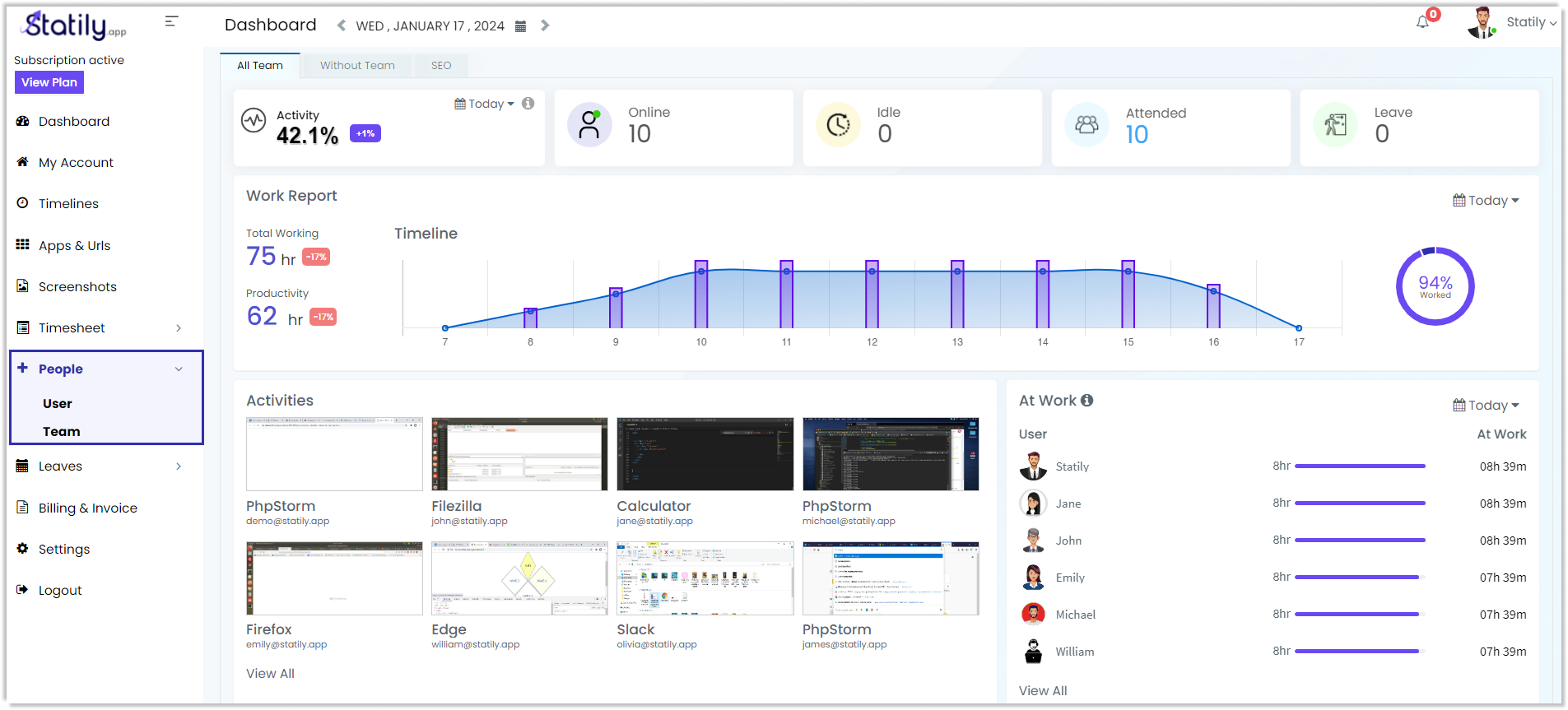
Click on ‘Team’ to create a team. The appeared page will show the details of teams in your account.
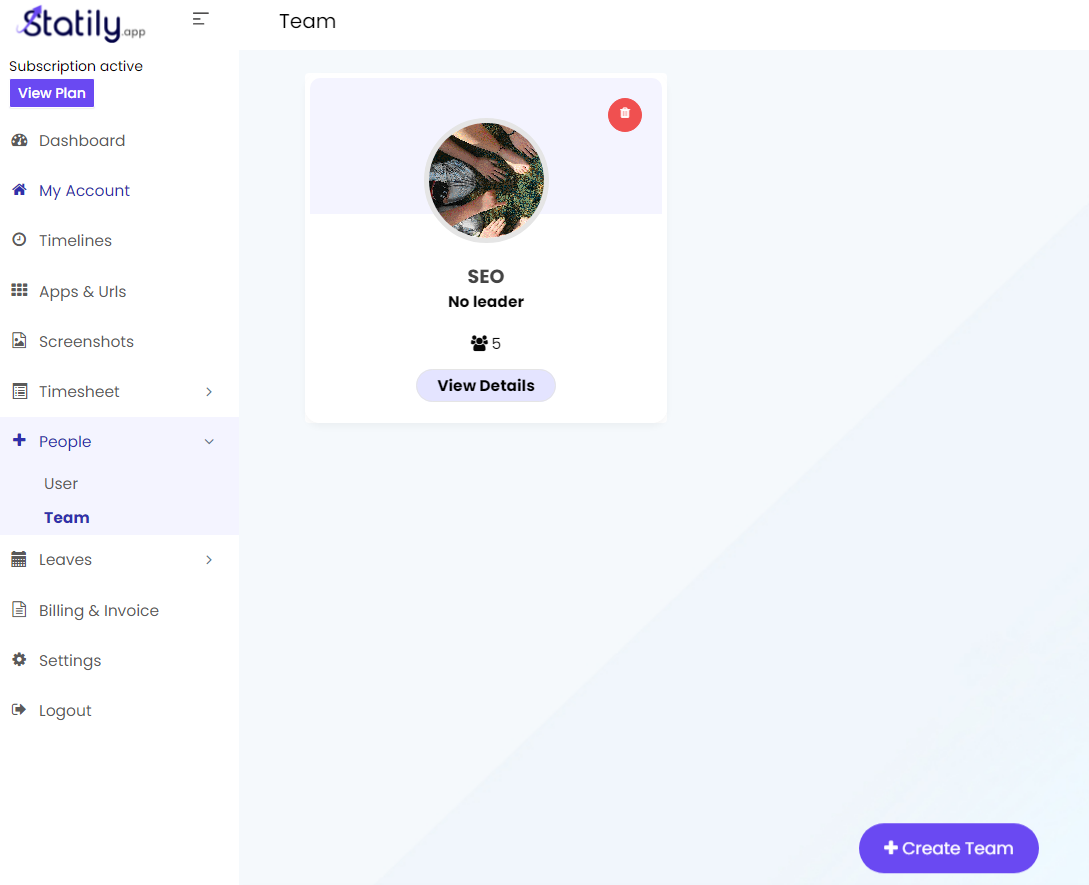
Click on the ‘Create Team’ button to create a new team. A pop up arrives. Enter the ‘team name’, ‘select the leader’, and ‘choose the team members’.
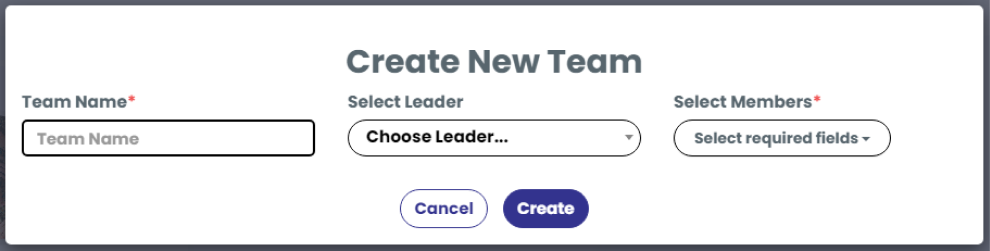
Click on ‘create team. You have successfully created a team.