Once you have completed downloading Statily, you all are set to track your workforce.
For this you have to login to Statily. As initial login,
1.Open the installed Statily app.
2.Then, enter the credentials.
3.You can save your login credentials for your next logins.
4.Then click on the “Login” button.
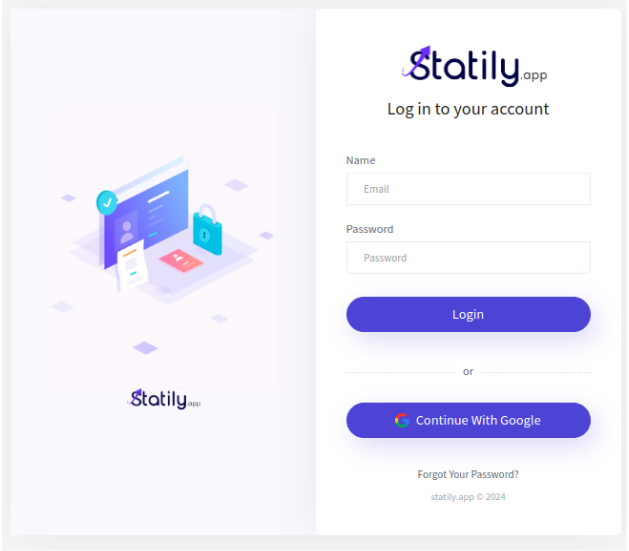
Congratulations, you have successfully logged in to Statily. You are now directed to the Statily Dashboard.
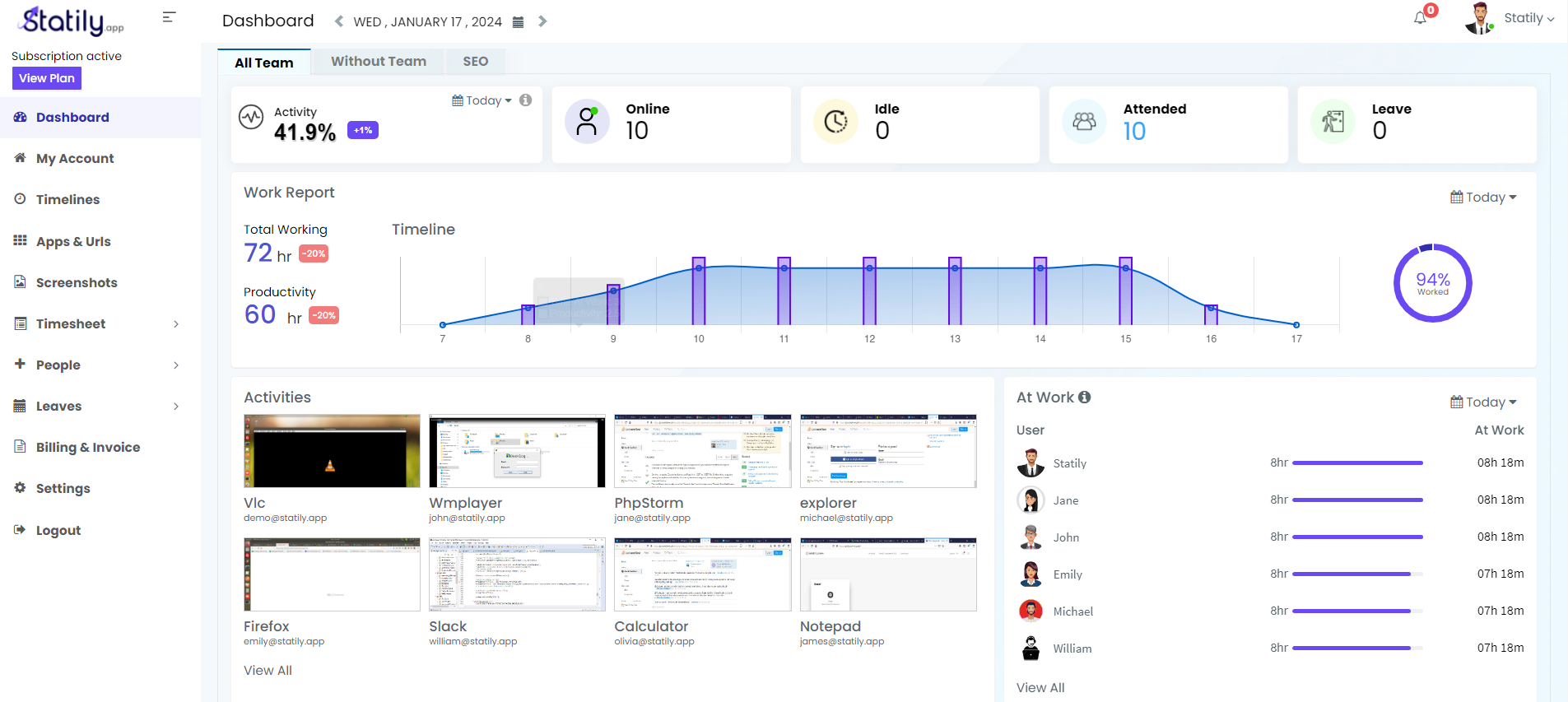
Statily automatically starts tracking your time once you are logged in.