To begin using Statily, you have to sign up from the website.
Go to Statily.app and select the “Start Now” button. This will redirect you to the register page, where you are asked to enter the credentials.
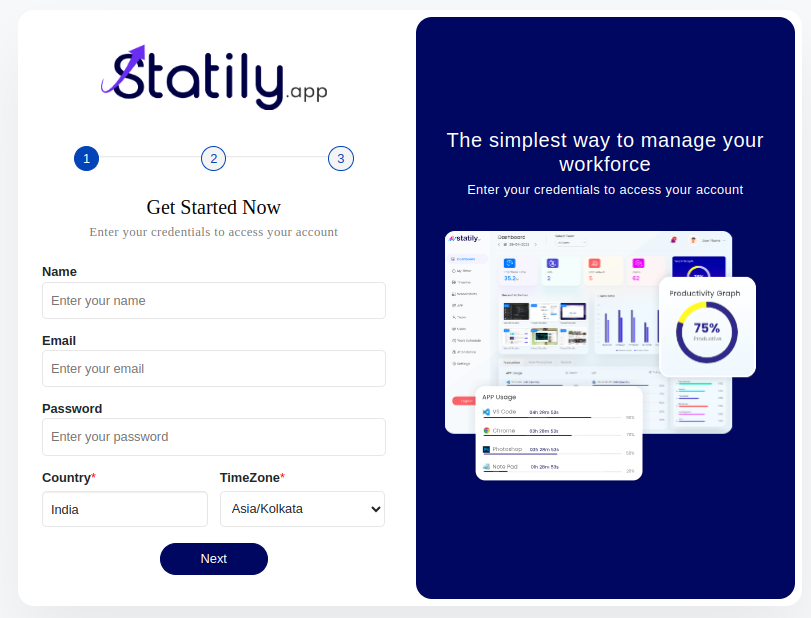
Once you are finished typing the details, click on the “Next” button which will take you to the next step.
After completing the registration, you will be sent two emails to the provided email address. The first email will include a verification link.
 While the second will furnish login details for your verified account.
While the second will furnish login details for your verified account.
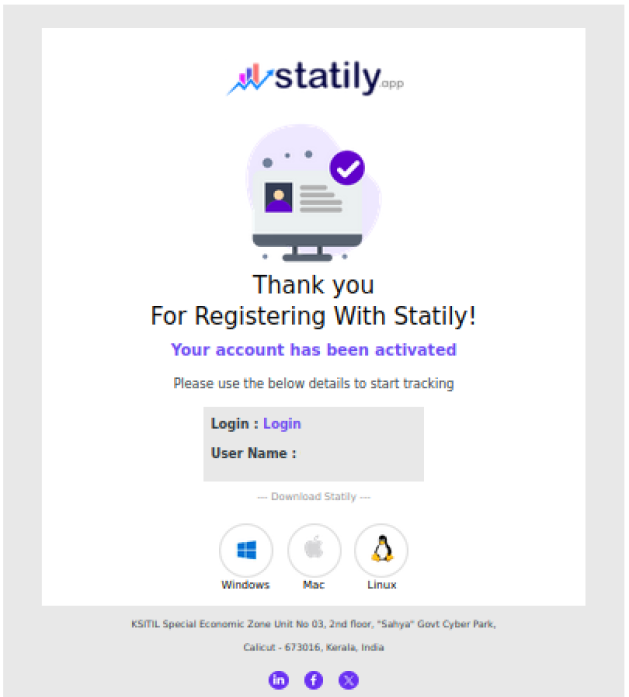
After completing the processes, you can enjoy using Statily by downloading it.