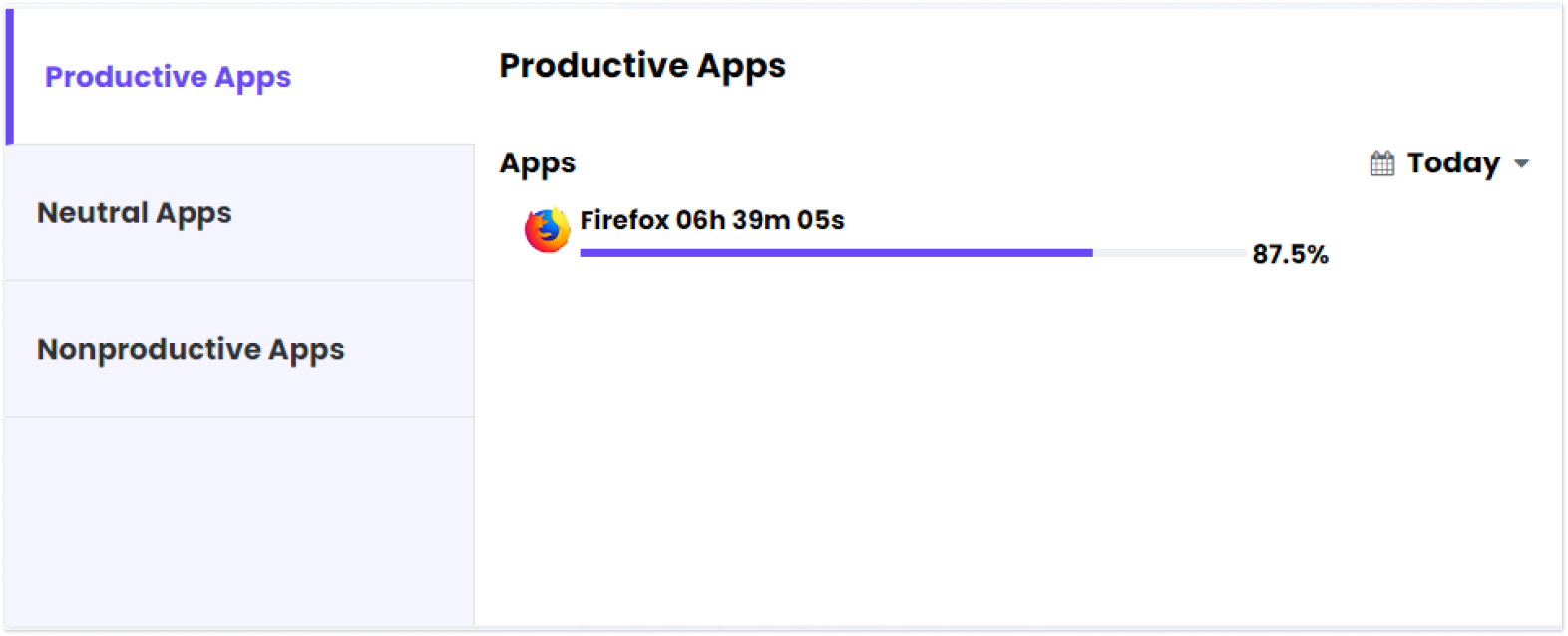After users have been included in the Statily company account, they will receive an invitation containing login credentials to access Statily. The admin or Statily owner will then have the capability to monitor these users’ activities.
1. What is the difference between Time At Work and Productive Time?
The aggregate duration a user spends on the system is termed ‘Time At Work,’ which encompasses productive, neutral, and non-productive times.
A user is productive when he/she is engaged in work without being idle. Conversely, when a user is idle or the time is spent on other app types labeled as non-productive or neutral time, he is non-productive.
2. What you can get to know from the Dashboard of the Statily?
You will be able to view the below details on the dashboard of Statily.
Clock in : Time at which user arrived.
Clock out : Time at which the user went offline or logged off. Also displays the status of the user when the user is available online.
Time at Work : Time spent at work by the user during the working hours.
Productive : Total productive time spent being productive during the working hours.
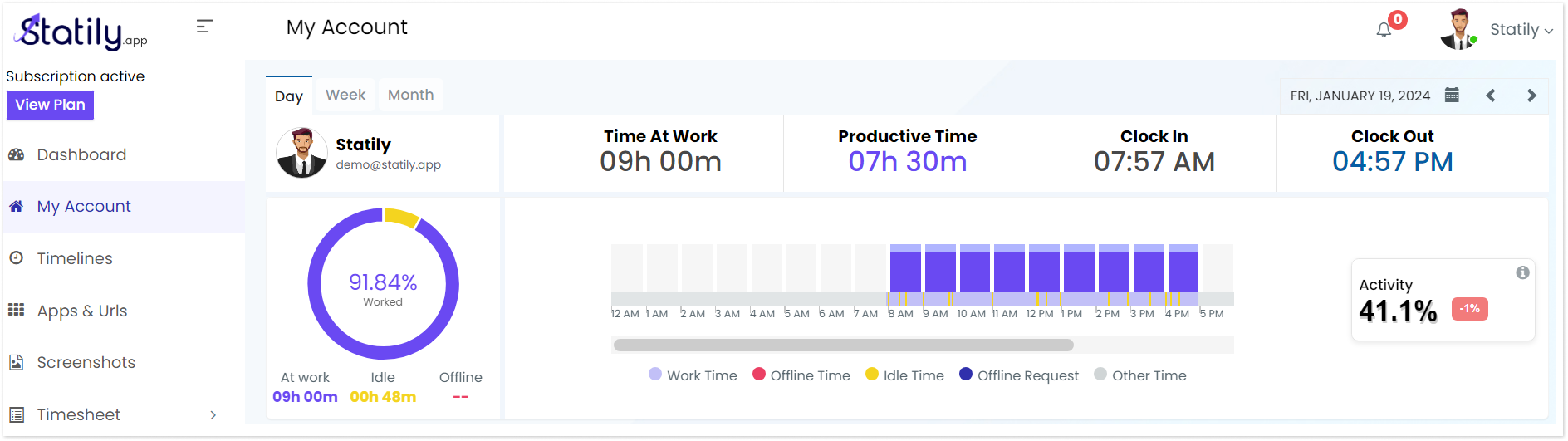
3. Three different App categories are displayed at the bottom of the dashboard
Productive Apps : List of productive apps accessed by the user and the time spent on it.
Non Productive Apps : List of non-productive apps accessed by the user and the time on it.
Neutral Apps : List of neutral apps accessed by the user and the time spent on it.