Select your name located at the top right corner. Navigate to the menu and click on “My Profile.”
Within the profile section, find and click on “Change Password.”
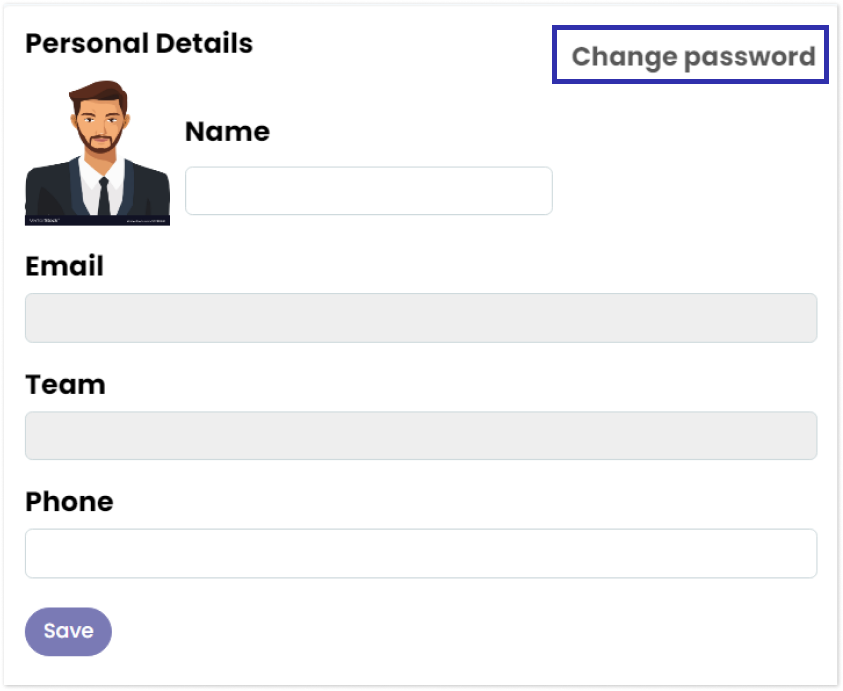
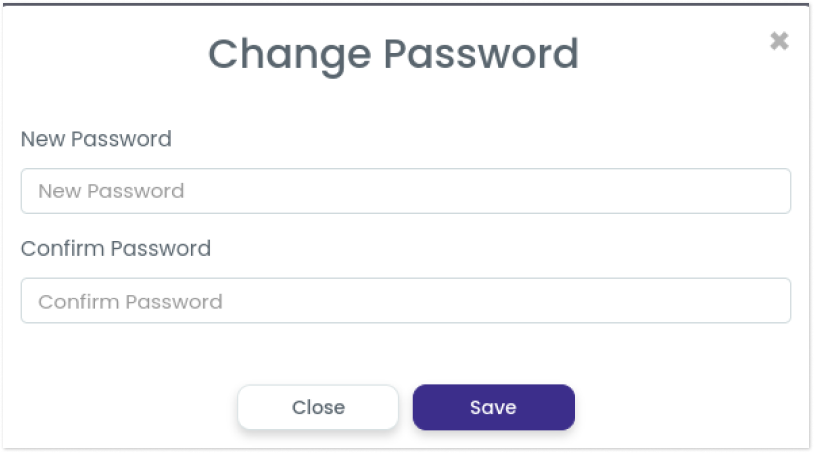
Click the “Save” button to update your password.
Select your name located at the top right corner. Navigate to the menu and click on “My Profile.”
Within the profile section, find and click on “Change Password.”
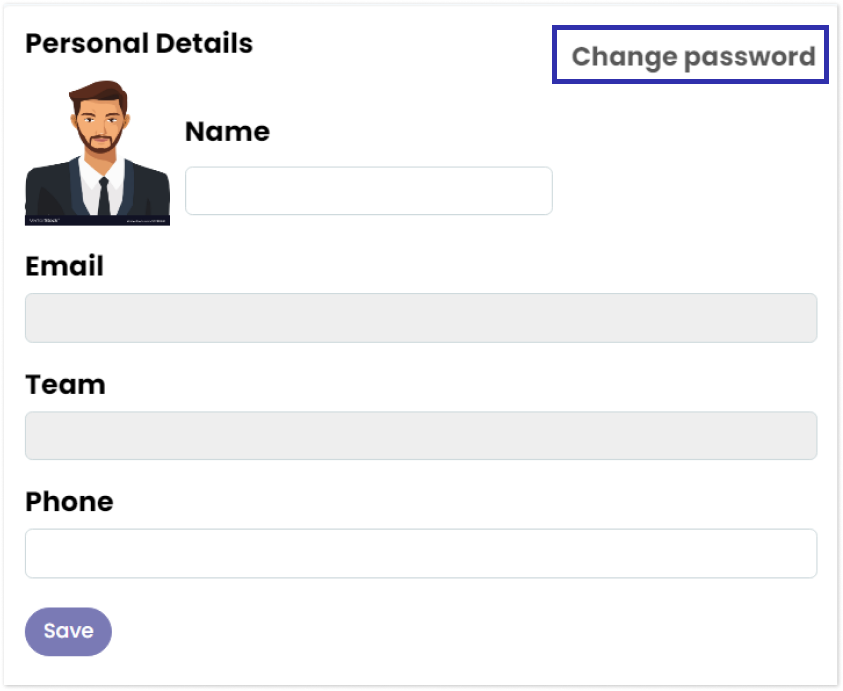
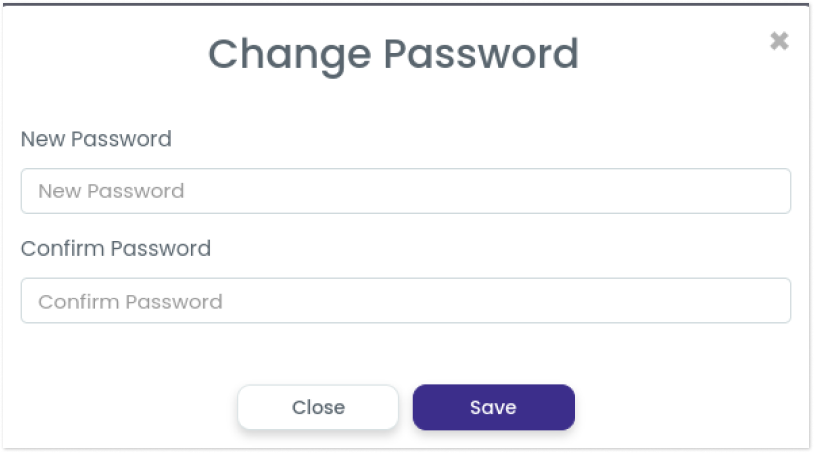
Click the “Save” button to update your password.