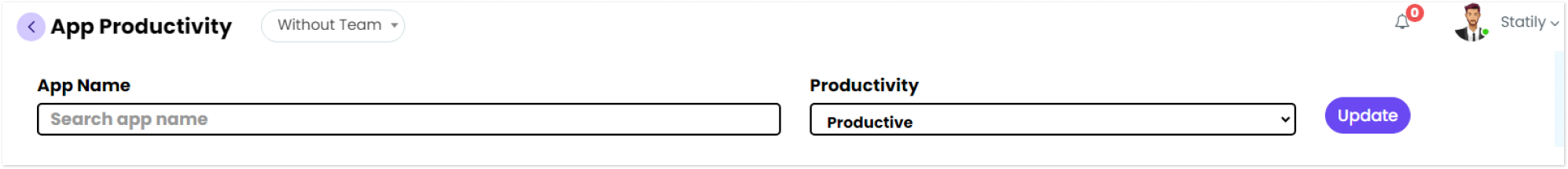Changing the productivity status of an application can only be done by the admin or the Statily account owner. Here are the steps:
1. Access “Settings” from the left-hand side.
2. Click on “App Productivity.”
3. Enter the app name and select the appropriate productivity category (productive, non-productive, neutral) within each section.
4. Click on “Update.”
This action will lead you to a page displaying all classified apps, allowing modification of the productivity status for each app.